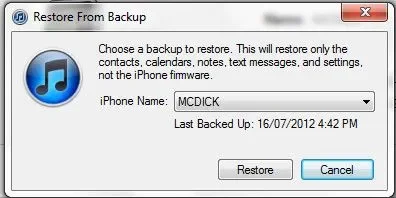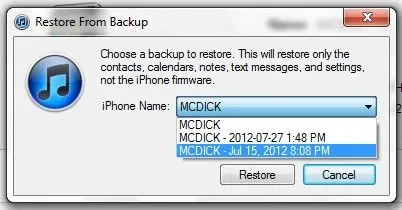- Joined
- Feb 1, 2012
- Messages
- 72
- Reaction score
- 1
I accidentally deleted/cleared a conversation history with an important contact. I just did a backup previously, so I know I have a recent backup to extract it from, but how can I extract my SMS's from the iPhone, or the iTunes backup, and read them on my Windows PC? Also, is there a way to restore a conversation history to my iPhone? I see random websites with some information on this but it is most def. confusing me. What is the simplest way to do this? if there is such a thing. Thanks for guidance or any assistance.
Last edited: