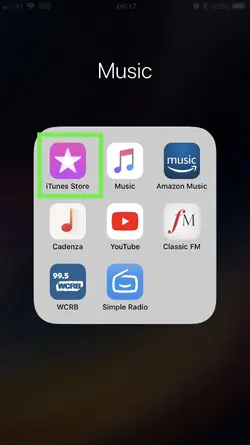Hello, how are members of my sharing circle able to access my movie purchases? I know pre iOS 11 they could do it through the iTunes Store (I wasn't sure if there was a better way, but I know that worked), but I can't figure out how to do it in iOS 11. I haven't upgraded so I can't play around until I figure it out. Thanks in advance.
How do Family members access iTunes movie purchases through Sharing?
- Thread starter dandgage
- Start date

You are using an out of date browser. It may not display this or other websites correctly.
You should upgrade or use an alternative browser.
You should upgrade or use an alternative browser.
How do Family members access iTunes movie purchases through Sharing?
- Thread starter dandgage
- Start date
Welcome to iPhone Forums!
It’s still done via iTunes Store. You tap More at the bottom, then select Purchased at the top:

Choose the family member:

Go to Films:

And select the movie you’d like to watch.
Hope that helps.
It’s still done via iTunes Store. You tap More at the bottom, then select Purchased at the top:
Choose the family member:
Go to Films:
And select the movie you’d like to watch.
Hope that helps.
Thank you @J.A. for the response, my friend didn't seem to have the iTunes Store on his home screen after the upgrade, did I get merged with the App Store? If so how do you access Movies and purchases? Sorry for the ignorant question, I just don't have the same OS version on my phone to try to figure it out myself
Last edited:
Similar threads
1
2K
3
4K