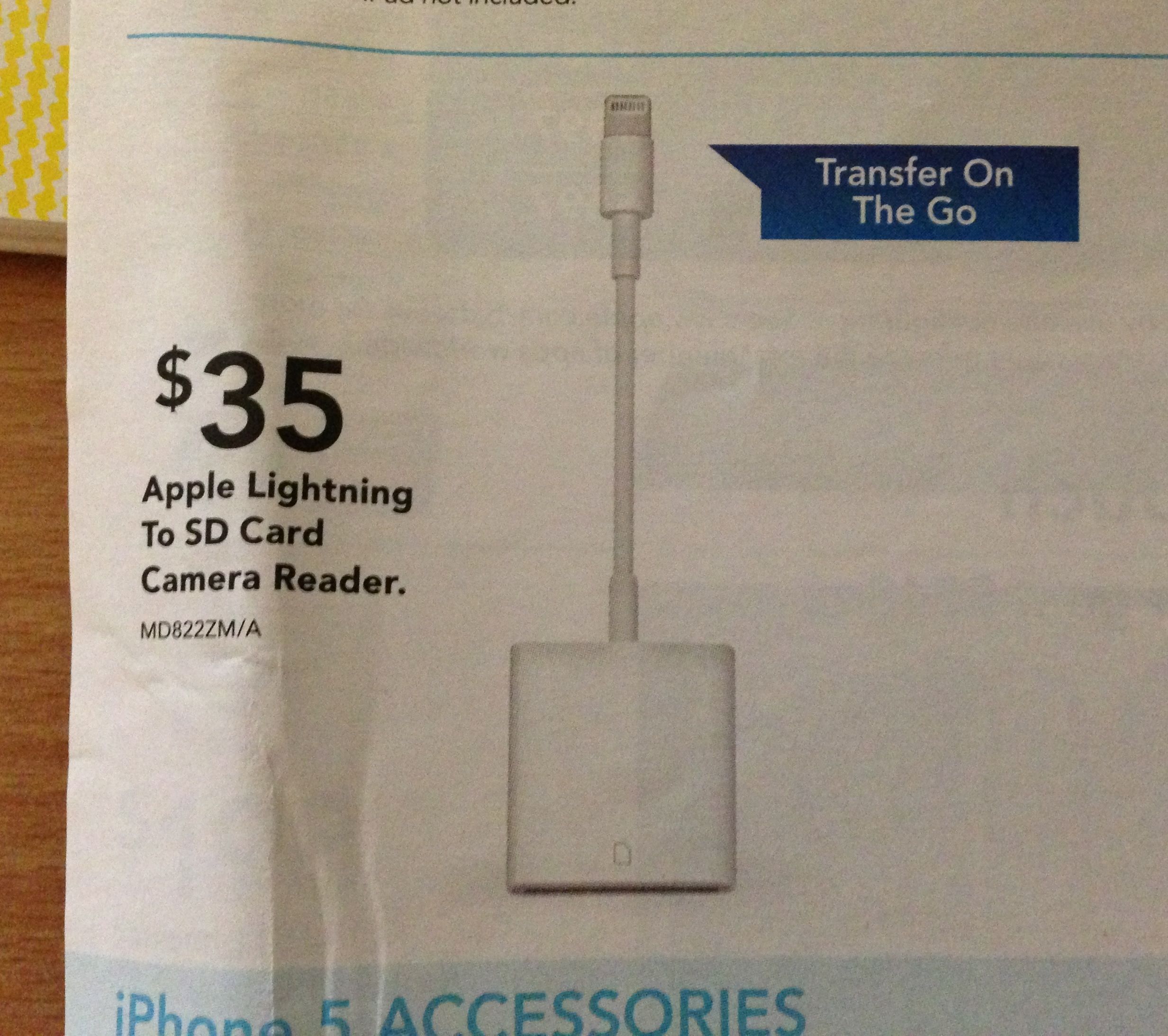- Joined
- Jul 8, 2013
- Messages
- 1
- Reaction score
- 0
Hi all!
I mistakingly thought that photostream backed up all my pictures to iclouds. I now see that is not the case. Do i really need photostream? It must be taking up unnecesary space. Is there a way to back up all my iphone pictures to iclouds? I dont own a computer (i know i know), i am on one all day at work and have my iphone so why bother. BUT i do want a way to make sure i never loose my pictures as the iphone is now my camera!
Any ideas, or good websites you recommend for forever saving my photos?
I mistakingly thought that photostream backed up all my pictures to iclouds. I now see that is not the case. Do i really need photostream? It must be taking up unnecesary space. Is there a way to back up all my iphone pictures to iclouds? I dont own a computer (i know i know), i am on one all day at work and have my iphone so why bother. BUT i do want a way to make sure i never loose my pictures as the iphone is now my camera!
Any ideas, or good websites you recommend for forever saving my photos?