- Joined
- Oct 4, 2011
- Messages
- 15,030
- Reaction score
- 7,529
Post here and tell us how it went.
Are you having any issues?
Are you having any issues?
Last edited:

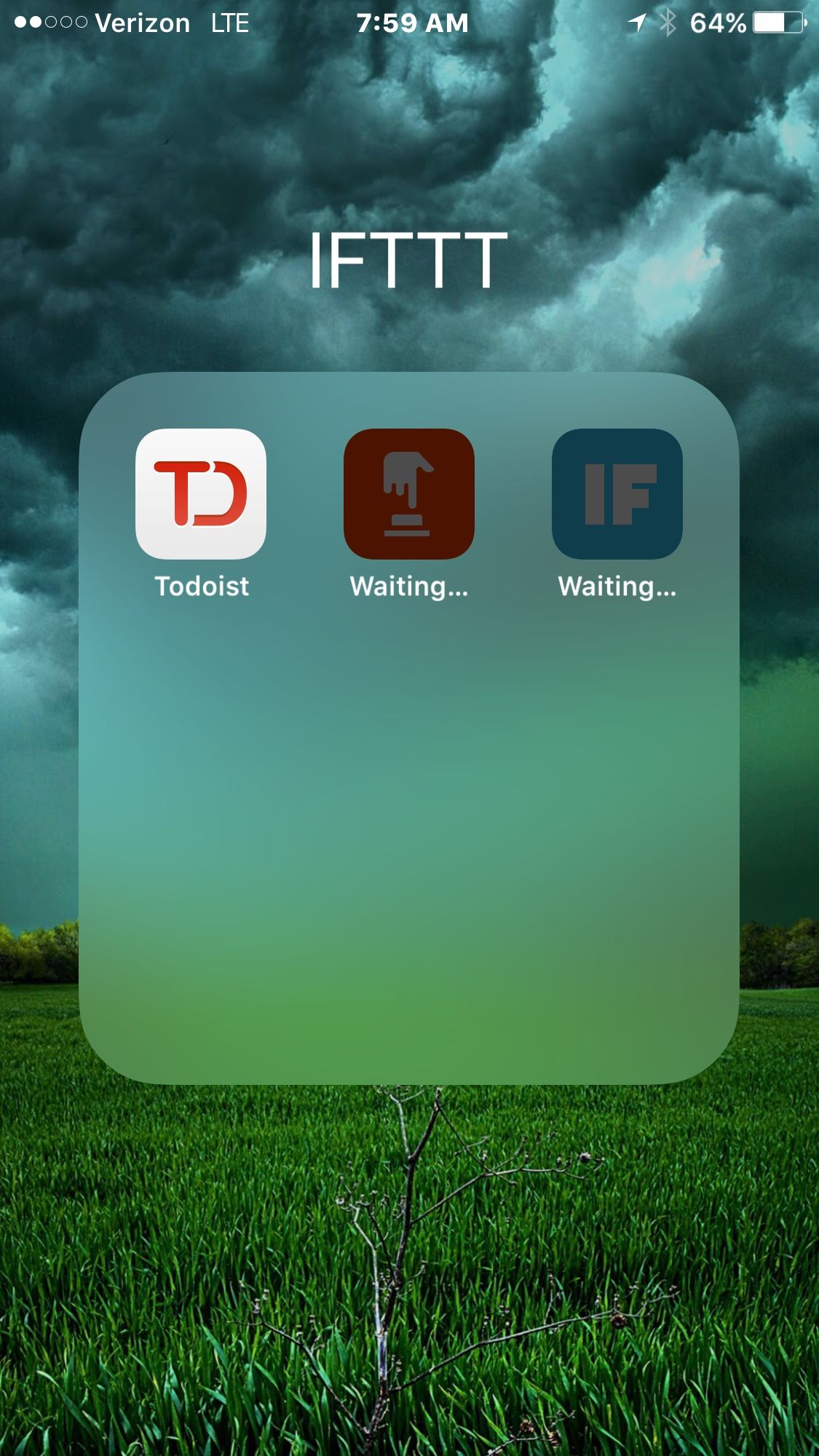
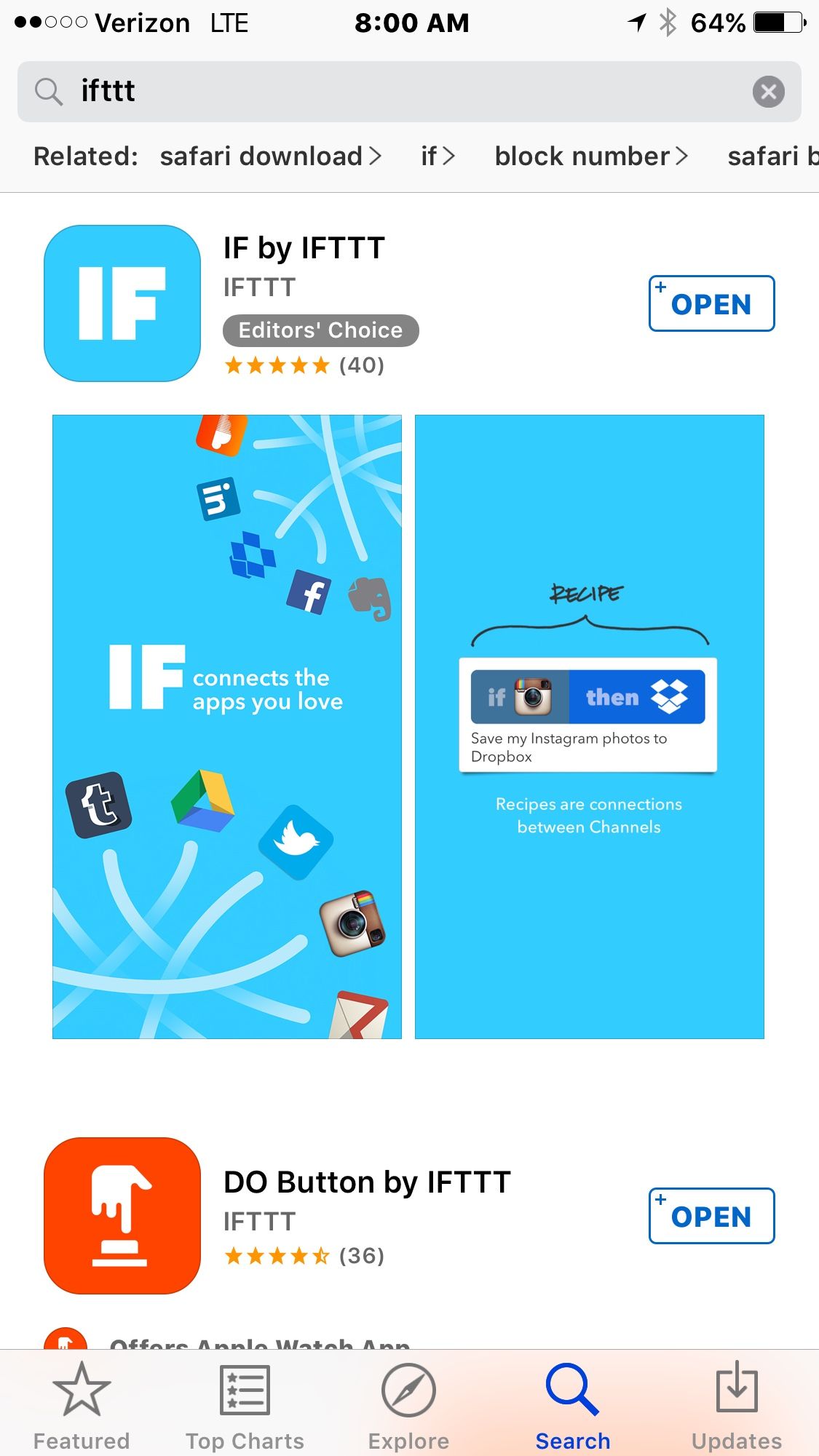
What happens when you tap the open button?Yes. I updated through iTunes. I'm having trouble with iTunes syncing my apps. I was running iOS 9.1 public beta. I had to restore my phone. Then restored a backup. There are a handful of apps that will download then they will be darkened out after a short time saying they're waiting. When I go into the App Store it only gives me the option to open the app. So it's like the app is installed but it's not.
Here is an example: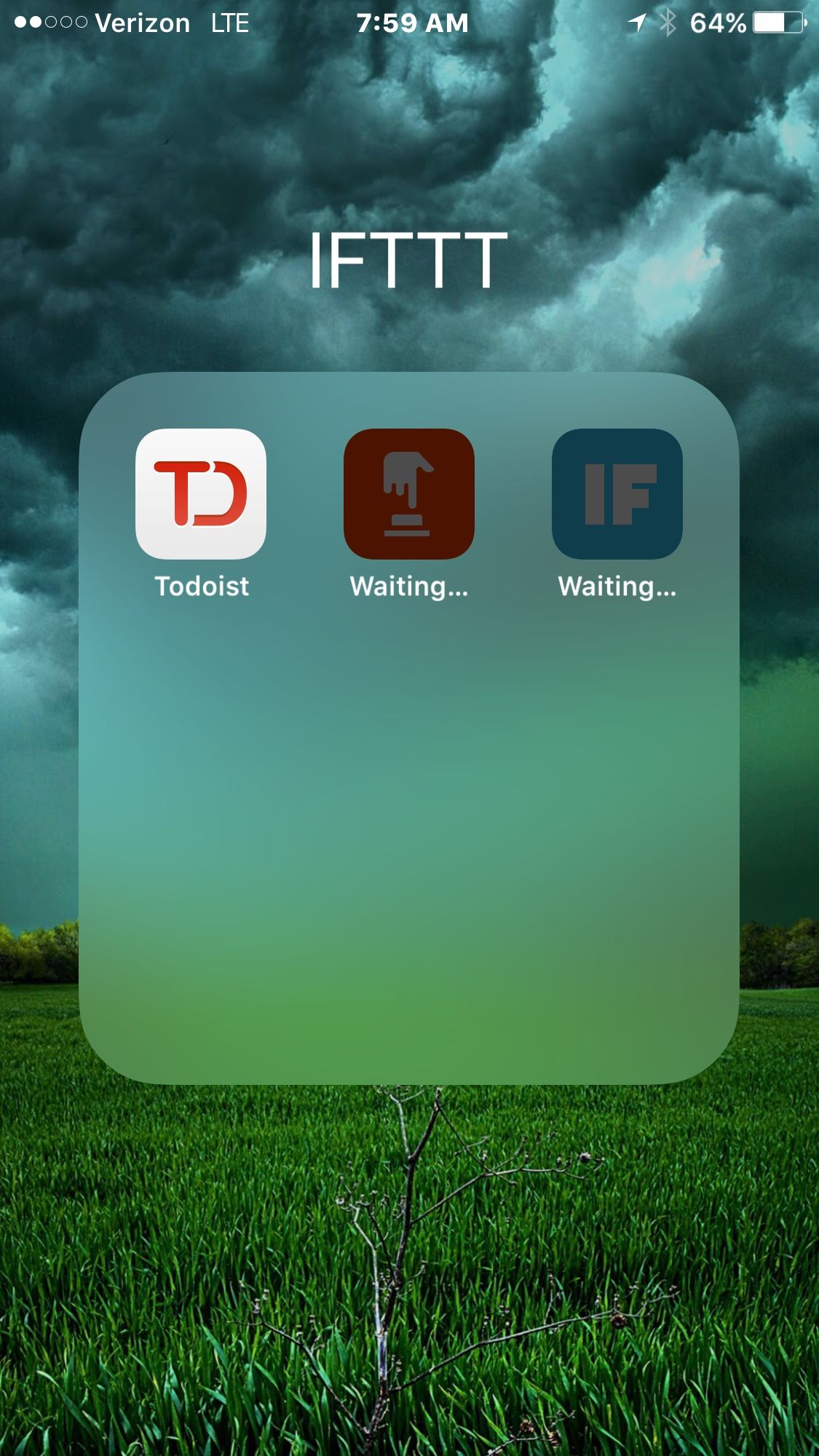
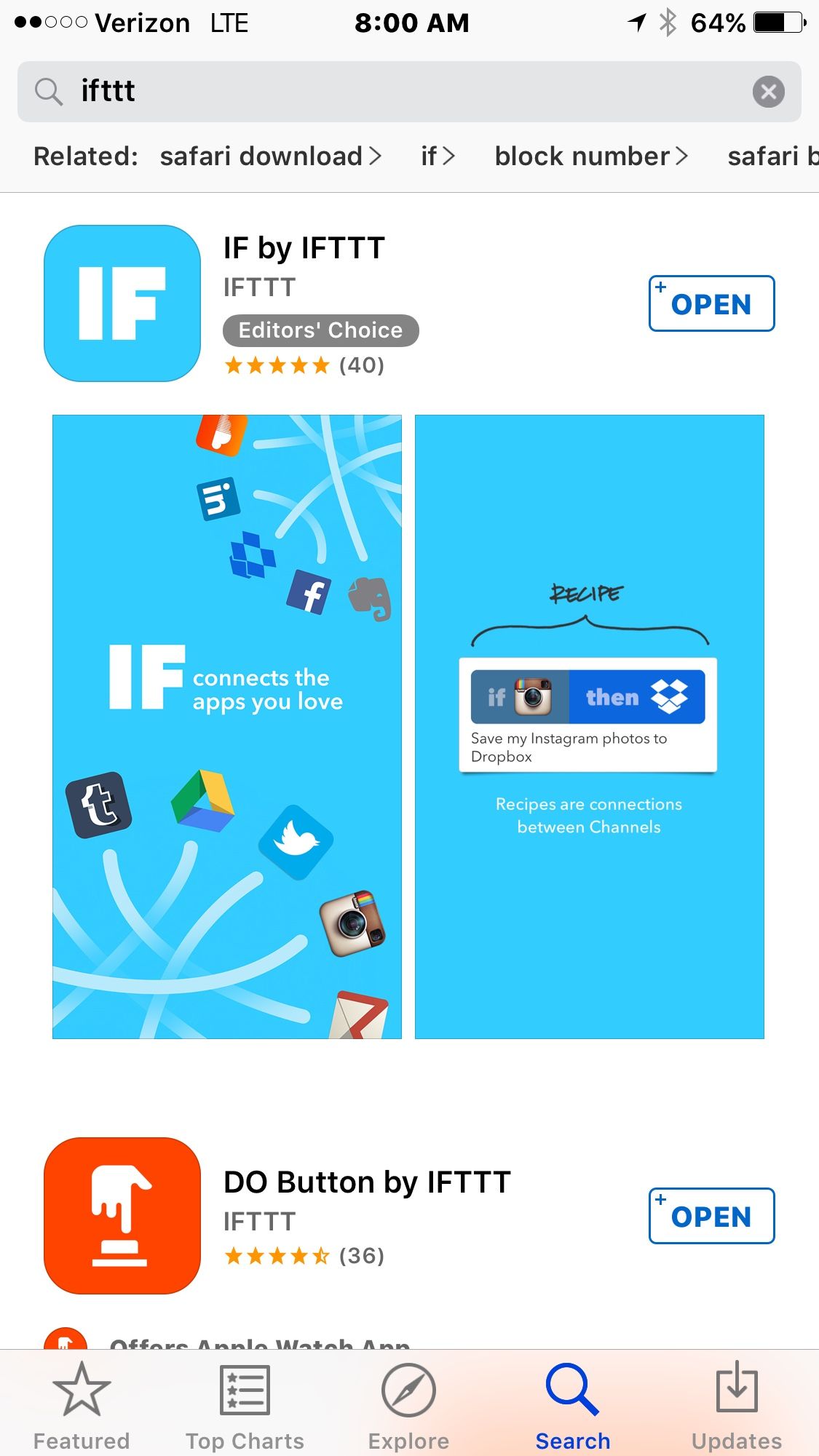
Update: So I signed out of the App Store, restarted my phone then downloaded the apps again. We'll see if they black out again.
I haven't had time to explore it yet, I'm looking forward to trying the Split-Screen.My iOS9 update went very smooth. I took approx an hour. My Verizon 128gb Space Gray 6 Plus is running GREAT, smooth as "BUTTA" and VERY FAST. NO problems to speak of.