Hi, I recently tried to add a source but I copied some extra characters after the URL and now nothing in cydia is showing up (No packages, no sources, no sections, etcetera). How do I delete the malformed source? I don't have iFile installed.
Cydia Source Malformed - How to fix?
- Thread starter Darkadam
- Start date

You are using an out of date browser. It may not display this or other websites correctly.
You should upgrade or use an alternative browser.
You should upgrade or use an alternative browser.
Cydia Source Malformed - How to fix?
- Thread starter Darkadam
- Start date
Hi, I recently tried to add a source but I copied some extra characters after the URL and now nothing in cydia is showing up (No packages, no sources, no sections, etcetera). How do I delete the malformed source? I don't have iFile installed.
If you have OpenSSH or Afc2add installed, you can root your device via an SSH FTP client or use iFunbox. Head over to /etc/apt/sources.list.d/ and open up the list labeled Cydia (there's only one) using a simple word editor or a plist editor if you use one. Then delete the repo that's causing the issue, or prune it so that it doesn't give you the extra characters. Close out Cydia if it's running in the background, and re-launch it. Cancel the auto refresh, and go to Changes, then tap Refresh on the top left and let it refresh the packages through the source list.
If you have OpenSSH or Afc2add installed, you can root your device via an SSH FTP client or use iFunbox. Head over to /etc/apt/sources.list.d/ and open up the list labeled Cydia (there's only one) using a simple word editor or a plist editor if you use one. Then delete the repo that's causing the issue, or prune it so that it doesn't give you the extra characters. Close out Cydia if it's running in the background, and re-launch it. Cancel the auto refresh, and go to Changes, then tap Refresh on the top left and let it refresh the packages through the source list.
Hi
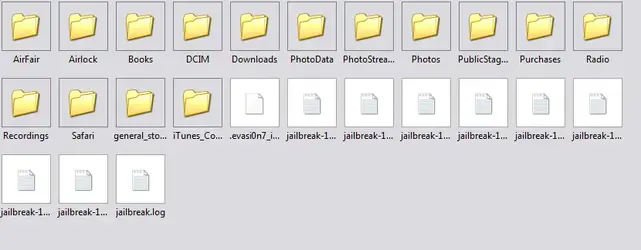
However, When I opened Evasi0n, it displayed as being jailbroken.
HiI have already tried iFunbox and for some reason it dosent show the root fs; This is all I can see:
View attachment 15279
However, When I opened Evasi0n, it displayed as being jailbroken.
If it does not display your root filesystem, then you don't have afc2add installed. Looking at the dropdown tree, see if you can find Cydia AutoInstall. If you do, download this, and drag-and-drop it into there, then reboot your device. You should now be able to see your rootfs.
If you don't see Cydia Auto Install for some reason, you'll have to SSH into your device.
If it does not display your root filesystem, then you don't have afc2add installed. Looking at the dropdown tree, see if you can find Cydia AutoInstall. If you do, download this, and drag-and-drop it into there, then reboot your device. You should now be able to see your rootfs.
If you don't see Cydia Auto Install for some reason, you'll have to SSH into your device.
Unfortunately, I cannot see Cydia Auto Install, and I haven't got SSH installed, does that mean I will have to restore?
Jailed means that iFunbox cannot root your device because you don't have afc2add installed. Let me get home and we'll troubleshoot this further. We can probably install afc2add or OpenSSH via SSH terminal with iFunbox
Sent from my iPhone via Tapatalk Pro
Sent from my iPhone via Tapatalk Pro
Jailed means that iFunbox cannot root your device because you don't have afc2add installed. Let me get home and we'll troubleshoot this further. We can probably install afc2add or OpenSSH via SSH terminal with iFunbox
Sent from my iPhone via Tapatalk Pro
Appreciate the help! Thanks
I'll be online tomorrow because its 11:00PM where I live now
Open up SSH Terminal in iFunBox and see if you can establish an SSH connection. I'm not sure if this method will work considering we're lacking OpenSSH at the moment. And is the first image you posted what you see when you click on Raw File System?
Yes, The SSH in iFunbox needs OpenSSH unfortunatelyOpen up SSH Terminal in iFunBox and see if you can establish an SSH connection. I'm not sure if this method will work considering we're lacking OpenSSH at the moment. And is the first image you posted what you see when you click on Raw File System?
And yes the first image is the Raw FS












