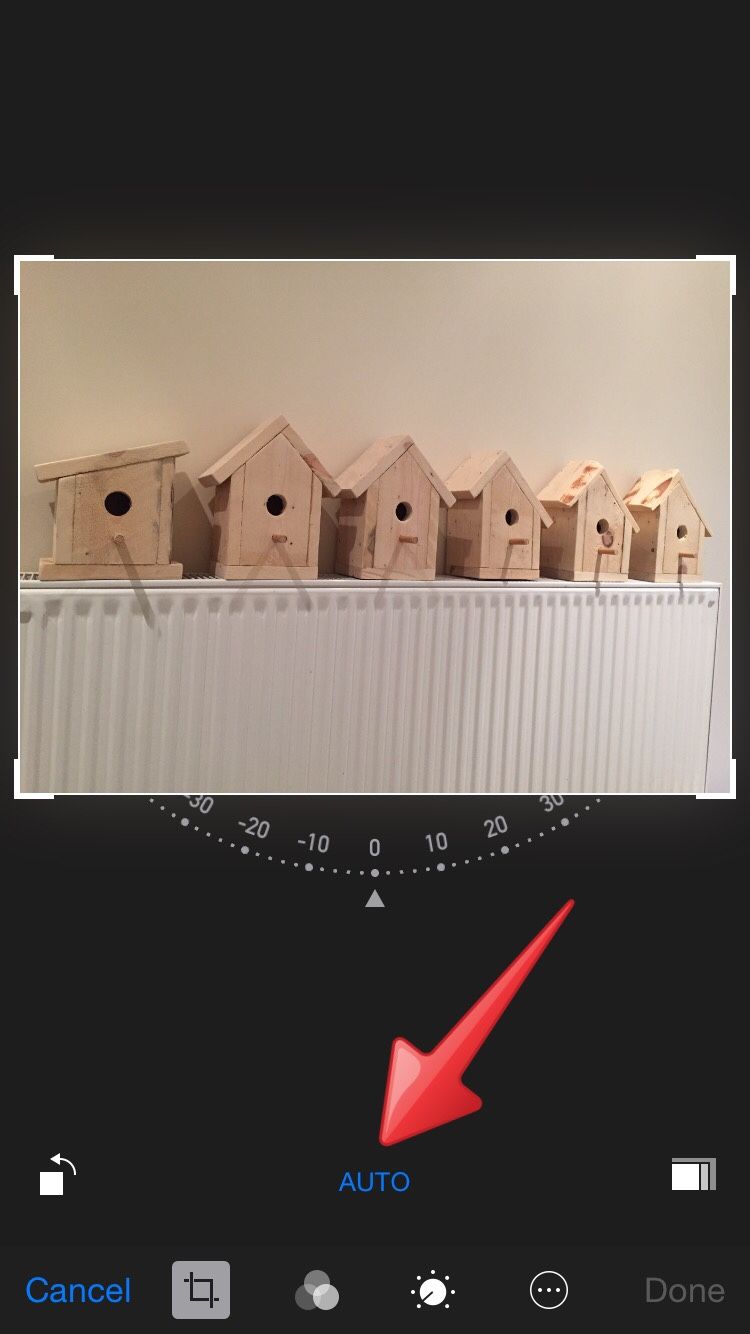You are using an out of date browser. It may not display this or other websites correctly.
You should upgrade or use an alternative browser.
You should upgrade or use an alternative browser.
Why does "auto edit" only show up for some photos?
- Thread starter RipGroove
- Start date
It appears only when there's a line in the photo that the editing software thinks should be horizontal. It will automatically rotate the photo to make the line horizontal. In your screenshot, it's the shelf that the bird houses are on. If you tap on auto, the photo will revert to the original composition. Tap the reset button that appears and the line will become horizontal.
When you tap on auto and reset in rapid succession, you can see exactly how much rotation was done to straighten that shelf.
Here's a photo in my photos app that shows the same thing.

When you tap on auto and reset in rapid succession, you can see exactly how much rotation was done to straighten that shelf.
Here's a photo in my photos app that shows the same thing.
Agreed, except for "Auto" and "Reset".
When you tap "Auto", the image will be aligned the way the Photos app thinks it should be.
"Reset" reverts the photo to the original.
When you tap "Auto", the image will be aligned the way the Photos app thinks it should be.
"Reset" reverts the photo to the original.
Similar threads
Latest posts
-
-
-
-
Has anyone heard of TinyPod? It turns your Apple Watch into an iPod
- Latest: ThatTechyGuy
-
-
-
-
-