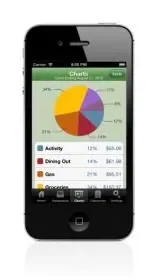Hi All,
After a long 9 months, we are proud to announce the arrival of Spense! We'd love for you to check it out and give us your opinion!
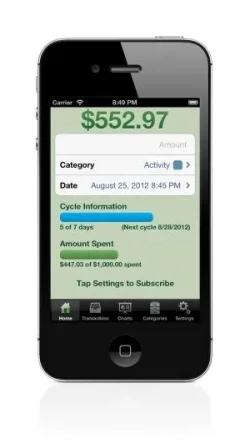
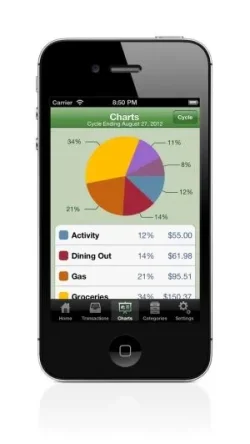 ​
​

Spense provides an easy, quick way to track your daily spending. Looking for a way to cut down on daily expenses? You dont have to make a complicated budget; just set a spending target and easily track it using Spense. See where your money is going each month so that you can adjust your spending and save money.
· You set up the amount, and you set the repeat cycle
· When you make a purchase, enter the amount and category
· The amount is automatically deducted from your set budget
· Instantly see your balance for your cycle
· Add, edit or delete a transaction
Upgrade to Spense Sharing and your membership includes:
· Share a budget with multiple users across multiple devices
· Unlimited synced transactions
· Email at the end of each cycle with your transaction history, graphs, and a .csv file for you to export your transactions
Spense comes with a pre-set list of categories, but it allows you to set up new categories or delete ones you dont need. The user also can add, edit, or delete transactions. Click on the charts tab to see a graph of your spending by category and click on the transactions tab to see a list of all transactions for the cycle.
The individual form of the app is free. Want to share a budget with your spouse or family members? Subscribe to Spense Sharing and for $1.99 per month, you and an unlimited number of partners can share a spending journal with unlimited synced transactions. Subscribers also receive an email at the end of each cycle that includes all of the transactions for that cycle, a graph by category of spending and a .csv file that can be downloaded to the users computer.
For example, say you and your spouse want to try to keep your daily spending under $1000 every two weeks. Download Spense and set up the subscription service. Set up your categories, spending target and repeat cycle and you are ready to go. Each time either of you spends money, enter it quickly into Spense by typing in the amount and picking a category. The amount is instantly deducted and all users can see the remaining balance. It's as easy as that!
Download Spense in the app store: http://itunes.apple.com/app/spense/id541378900?mt=8
After a long 9 months, we are proud to announce the arrival of Spense! We'd love for you to check it out and give us your opinion!
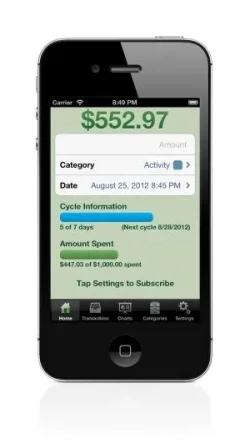
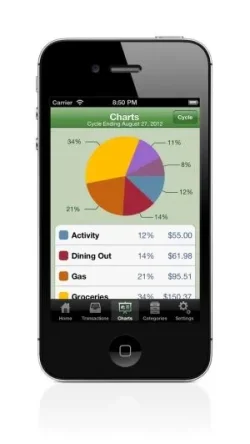 ​
​

Spense provides an easy, quick way to track your daily spending. Looking for a way to cut down on daily expenses? You dont have to make a complicated budget; just set a spending target and easily track it using Spense. See where your money is going each month so that you can adjust your spending and save money.
· You set up the amount, and you set the repeat cycle
· When you make a purchase, enter the amount and category
· The amount is automatically deducted from your set budget
· Instantly see your balance for your cycle
· Add, edit or delete a transaction
Upgrade to Spense Sharing and your membership includes:
· Share a budget with multiple users across multiple devices
· Unlimited synced transactions
· Email at the end of each cycle with your transaction history, graphs, and a .csv file for you to export your transactions
Spense comes with a pre-set list of categories, but it allows you to set up new categories or delete ones you dont need. The user also can add, edit, or delete transactions. Click on the charts tab to see a graph of your spending by category and click on the transactions tab to see a list of all transactions for the cycle.
The individual form of the app is free. Want to share a budget with your spouse or family members? Subscribe to Spense Sharing and for $1.99 per month, you and an unlimited number of partners can share a spending journal with unlimited synced transactions. Subscribers also receive an email at the end of each cycle that includes all of the transactions for that cycle, a graph by category of spending and a .csv file that can be downloaded to the users computer.
For example, say you and your spouse want to try to keep your daily spending under $1000 every two weeks. Download Spense and set up the subscription service. Set up your categories, spending target and repeat cycle and you are ready to go. Each time either of you spends money, enter it quickly into Spense by typing in the amount and picking a category. The amount is instantly deducted and all users can see the remaining balance. It's as easy as that!
Download Spense in the app store: http://itunes.apple.com/app/spense/id541378900?mt=8