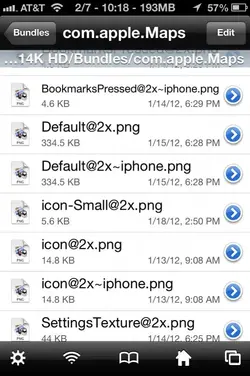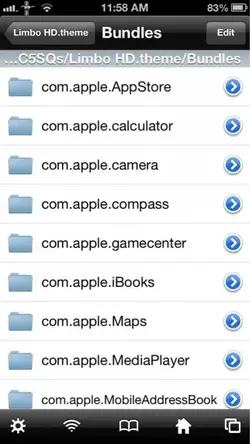Ok so I've gotten a few themes to work but a few of the basic icons will not theme, mail, photos, camera, maps. I can go into the file using iFile and when I click on the image it shows the correct image but it just won't theme. I've had to fix this issue before when I was on iOS 5 with my iPhone 4. But I forget how to do it. Is there a guide or can some one explain it to me. Thanks
Some icons will not theme. Please help
- Thread starter mach1man
- Start date

You are using an out of date browser. It may not display this or other websites correctly.
You should upgrade or use an alternative browser.
You should upgrade or use an alternative browser.
Some icons will not theme. Please help
- Thread starter mach1man
- Start date
G-Weezy
Active Member
- Joined
- Nov 25, 2010
- Messages
- 375
- Reaction score
- 64
That's the usual icons people are having issues with that are not being themed. Give it some time like I mentioned on your other thread. There some file names that need to be renamed and worked out.
G-Weezy said:That's the usual icons people are having issues with that are not being themed. Give it some time like I mentioned on your other thread. There some file names that need to be renamed and worked out.
Thanks G-Weezy. I know that the developers are working hard to get everything worked out. I just remember having the same issue with iOS 5 and I could fix it on my phone. It's been a while since I've had to theme so I'm a little rusty. I know you use iFile then go through stash to the theme. And somewhere in there I think under bundles you create another folder and move the icon into it. But I'm missing a step or two. I've went through the themes icons folder using iFile and the proper icons are there just not linked/coded right. Does this make any since to you or anyone out there.
Finally got one whole theme to work after hours of changing things through iFile
Can you please give detailed instructions as to how you fixed the Maps icon theming issue? I've resolved the others using ifile, but Maps doesn't seem to play by the rules. Thanks in advance! Matt
Ok under bundles you have to have a something like this
com.apple.maps
Then inside it has to look like this
Default@2x.png
icon-iphone.png
icon.png
icon@2x.png
icon@2x~iphone.png
When you edit the folder to look like this make sure you use the icon picture that the theme gives you, the icon pic should be somewhere in there. Once the bundle looks like this its set and then respring.
com.apple.maps
Then inside it has to look like this
Default@2x.png
icon-iphone.png
icon.png
icon@2x.png
icon@2x~iphone.png
When you edit the folder to look like this make sure you use the icon picture that the theme gives you, the icon pic should be somewhere in there. Once the bundle looks like this its set and then respring.