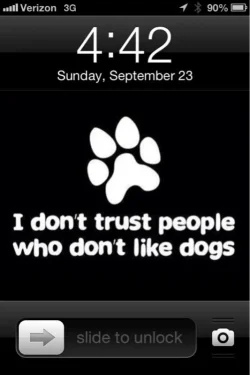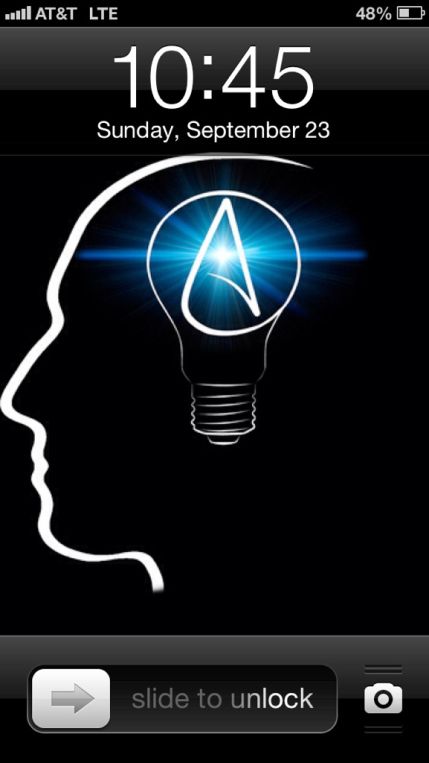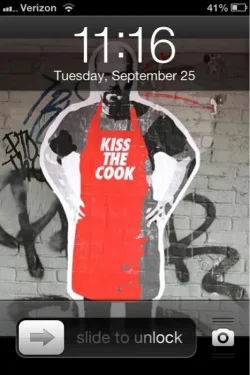johnwolves
New Member
Hi Snowtrooper, I've not been able to figure out who to collect a screenshot of my LOCK or my HOME using the info you gave me.
I unlock my iPhone and then push and hold the home button at the bottom and get Voice Control something or other.
Okay, thanks for trying to help.
You have to press the home button and the power button on the top of your device at the same time!
Sent from my iPhone 4s using Tapatalk