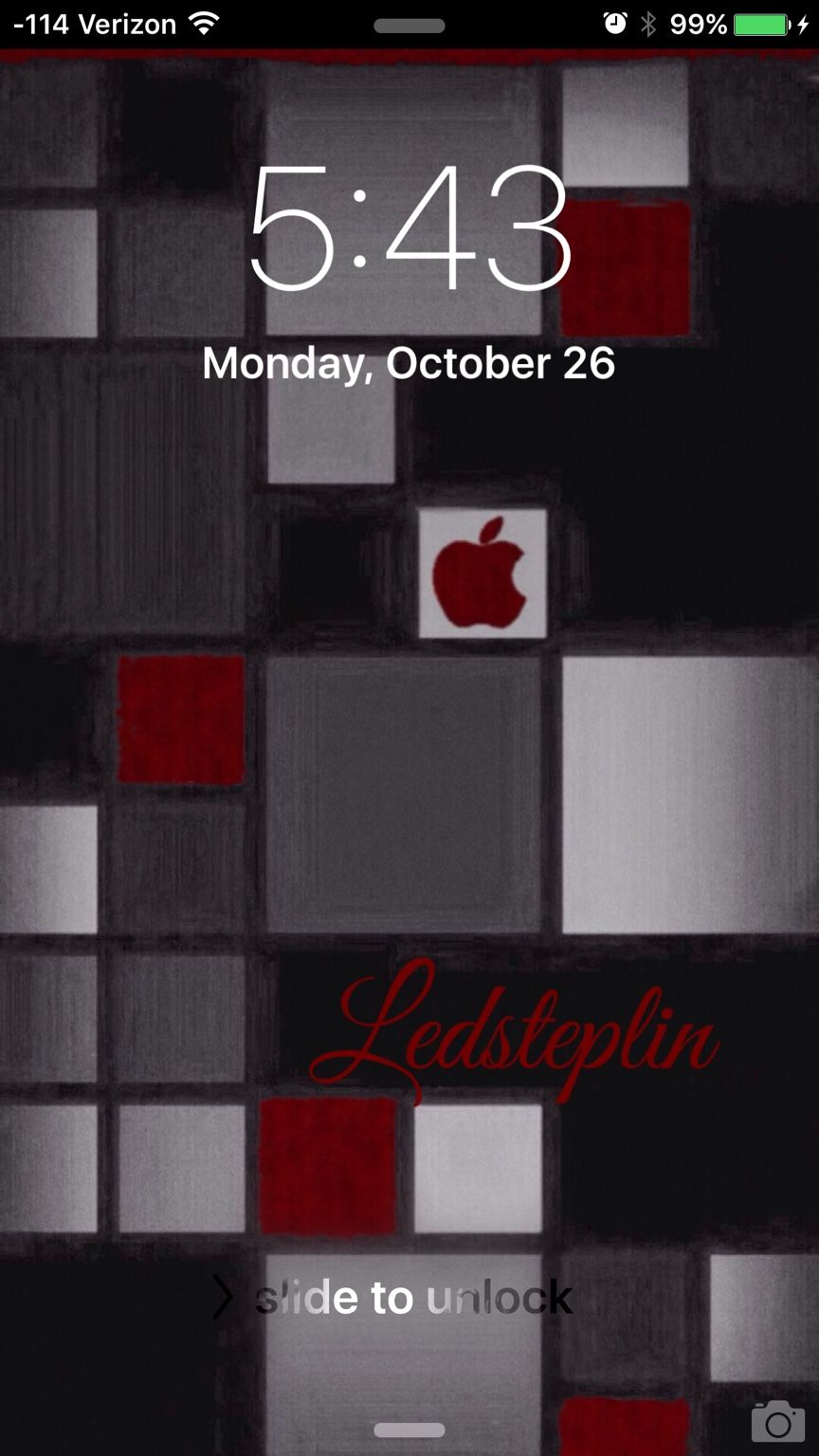Ledsteplin
Well-Known Member
You ever try using the Assistive Touch feature in Accessibility? It makes doing a screenshot easy. No buttons to push except one on screen. Go to Settings >General >Accessibility >Assistive Touch >Toggle on >Tap the on screen button > Tap device > Tap more> Tap screenshotI can't even get a screen shot anymore lol the finger goes in and wham on home screen!
Sent from my iPhone using Tapatalk
Sounds like a lot, but it's not.