I just updated my iPhone to 7.1.2, I can't figure out how to upload photo from camera roll to photobucket. Before, the upload button is at the bottom and it has an option from existing photo or camera. I can't see that upload button and those upload options, can you help? thanks
Photobucket upload?
- Thread starter HUNTER1
- Start date

You are using an out of date browser. It may not display this or other websites correctly.
You should upgrade or use an alternative browser.
You should upgrade or use an alternative browser.
Photobucket upload?
- Thread starter HUNTER1
- Start date
I use Photobucket version 3.2.2 on my iOS 7.1.2 phone.
Open Photobucket and be on the Home page. You'll see a "+" sign in the lower left, like this:
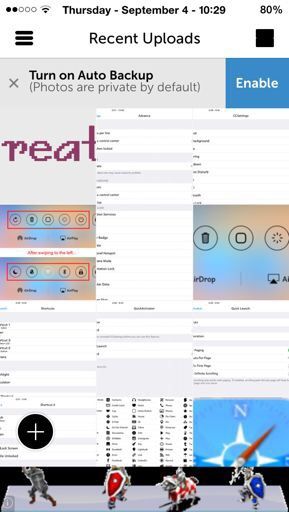
Tap it and a dark overlay will come up with several suggestions. See here:
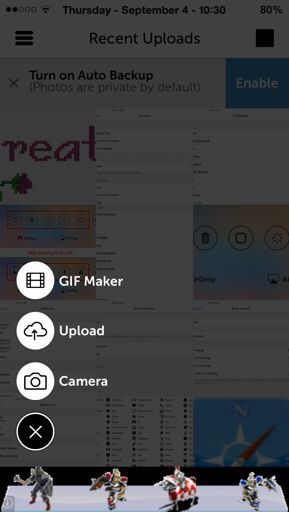
Tap the line titled "Upload" and you will get another pop-up of your photo library:
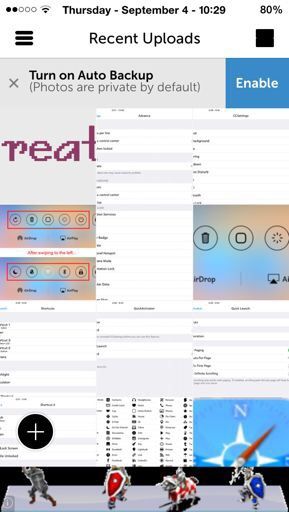
After you select your picture(s), tap "Next" (in the upper right) and you'll then get the choice to pick to which of your Photobucket albums you want.
Once you pick the folder, tap "Upload" (again in the upper right) and you're picture is there.
Hope this helps.
Marilyn
Open Photobucket and be on the Home page. You'll see a "+" sign in the lower left, like this:
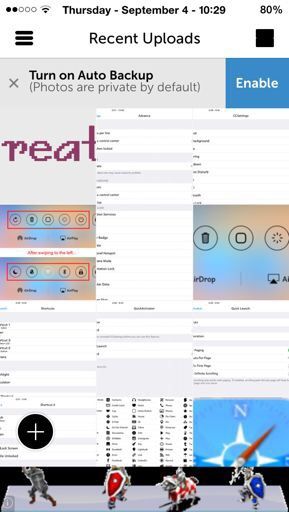
Tap it and a dark overlay will come up with several suggestions. See here:
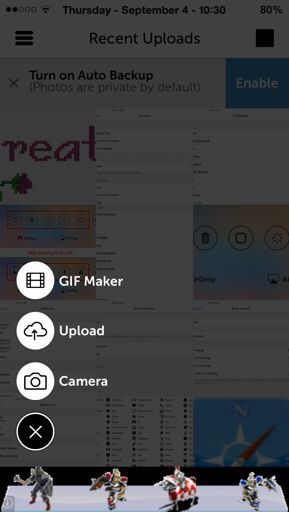
Tap the line titled "Upload" and you will get another pop-up of your photo library:
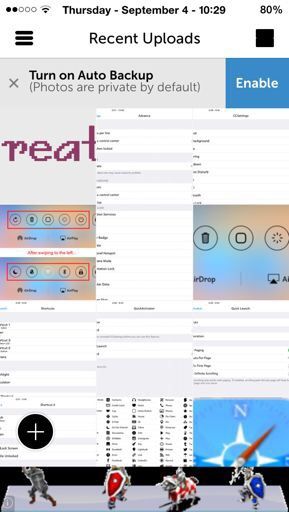
After you select your picture(s), tap "Next" (in the upper right) and you'll then get the choice to pick to which of your Photobucket albums you want.
Once you pick the folder, tap "Upload" (again in the upper right) and you're picture is there.
Hope this helps.
Marilyn
You're welcome. Glad I could help.
Marilyn
Marilyn











