Is there a quick way to delete "Bookmarks?"
- Thread starter DJKaz
- Start date

You are using an out of date browser. It may not display this or other websites correctly.
You should upgrade or use an alternative browser.
You should upgrade or use an alternative browser.
Is there a quick way to delete "Bookmarks?"
- Thread starter DJKaz
- Start date
DannyBoy
New Member
The edit button is in the bottom right corner. Then just tap the - button and tada gone 
The edit button is in the bottom right corner. Then just tap the - button and tada gone
Thanks for the quick reply. I guess I'm dense.
After looking at different screens, I don't see an edit button to knock out the bookmark.
Touching the "+" or page # doesn't bring up an edit button.
Can you start at step #1 and walk me through it.
DannyBoy
New Member
Bottom screen of safari is a icon that looks like a book. Tap it it wil take you to your favorites/bookmarks. On that screen bottom left is the edit icon once you select that little red - will come up by each bookmark tap it you will see delete in red. Hope that helps!
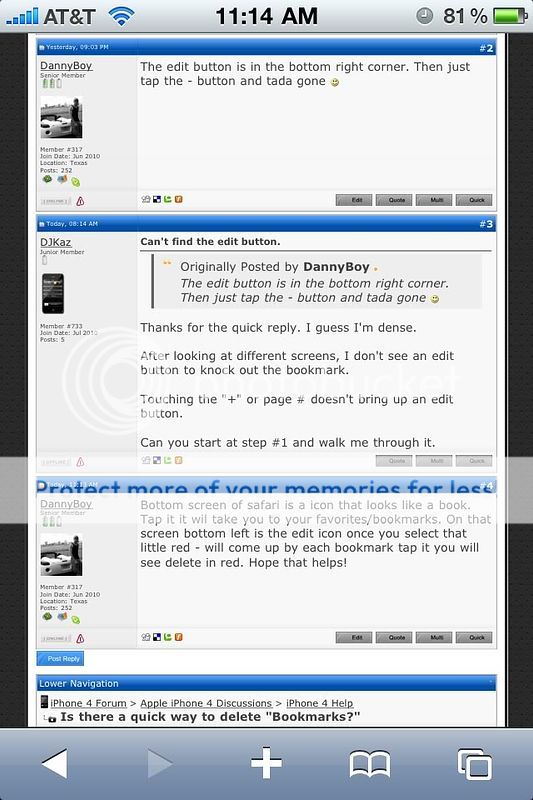
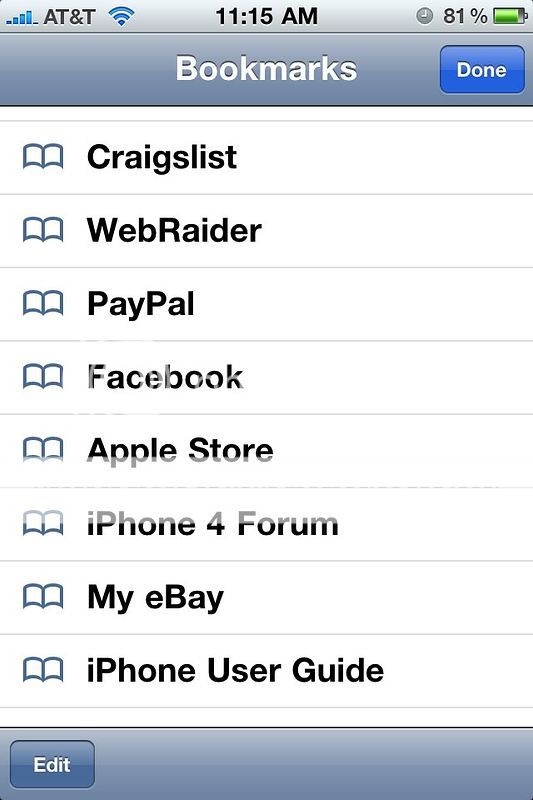

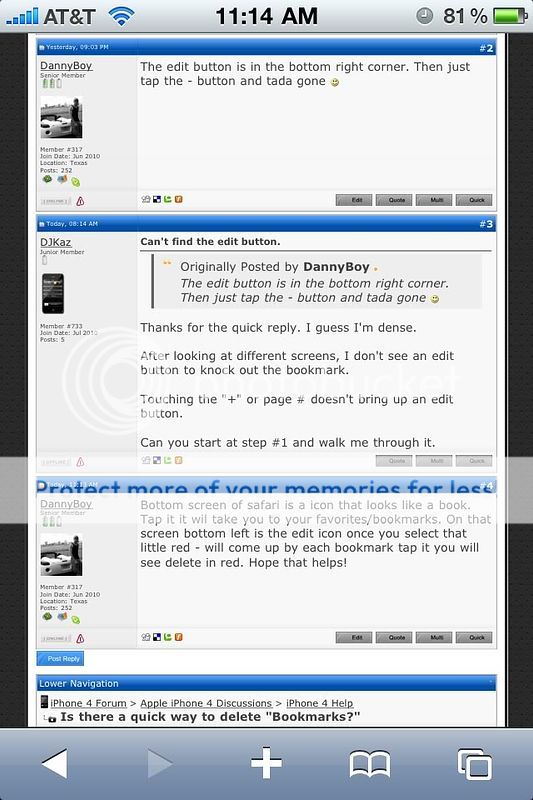
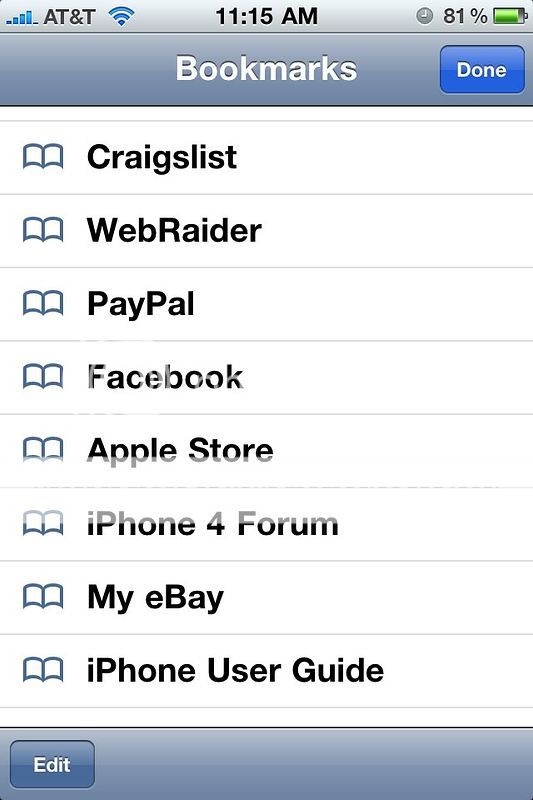

Last edited:











