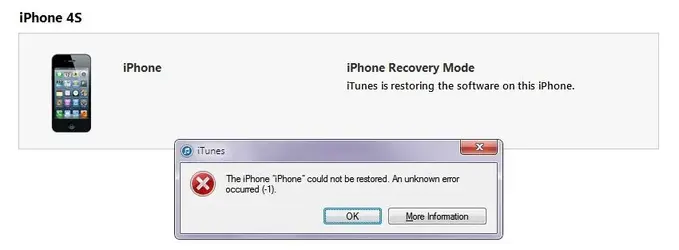Hi,
I was recently encountering some problems with my jailbroken iPhone 4S (running 5.0.1).
The main problem was that the springboard decided to restart everytime I unlocked it or around 5-10 seconds after I unlocked it, so therefore I decided to restore.. however this has now seemed to be a bad idea as my phone is stuck in a reboot loop and I can only put it into recovery or DFU mode. I don't really know much about SHSH blobs, however I do have TinyUmbrella but when I try to save SHSH it says it cannot find any blobs. I'm guessing this is down to that fact that the phone is stuck in recovery etc. Although I have heard of people being able to retrive blobs from a device that is stuck.
I have tried editing the host files etc but no luck.
When I try to restore with iTunes I get this error: The iPhone "iPhone" could not be restored. An unknown error occurred (1600).
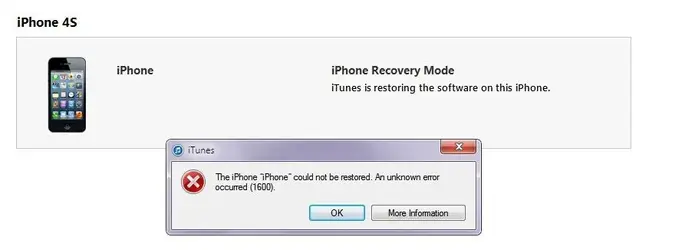
EDIT: I have also been receiving this error when trying to restore: "The iPhone "iPhone" could not be restored. An unknown error occurred (3194)."
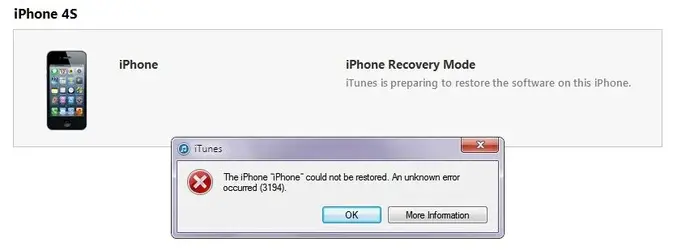
If anyone could shed some light it would be greatly appreciated
Thanks!
I was recently encountering some problems with my jailbroken iPhone 4S (running 5.0.1).
The main problem was that the springboard decided to restart everytime I unlocked it or around 5-10 seconds after I unlocked it, so therefore I decided to restore.. however this has now seemed to be a bad idea as my phone is stuck in a reboot loop and I can only put it into recovery or DFU mode. I don't really know much about SHSH blobs, however I do have TinyUmbrella but when I try to save SHSH it says it cannot find any blobs. I'm guessing this is down to that fact that the phone is stuck in recovery etc. Although I have heard of people being able to retrive blobs from a device that is stuck.
I have tried editing the host files etc but no luck.
When I try to restore with iTunes I get this error: The iPhone "iPhone" could not be restored. An unknown error occurred (1600).
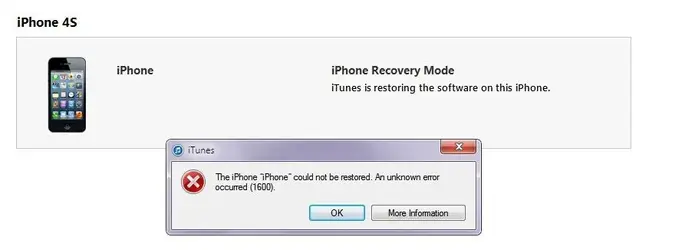
EDIT: I have also been receiving this error when trying to restore: "The iPhone "iPhone" could not be restored. An unknown error occurred (3194)."
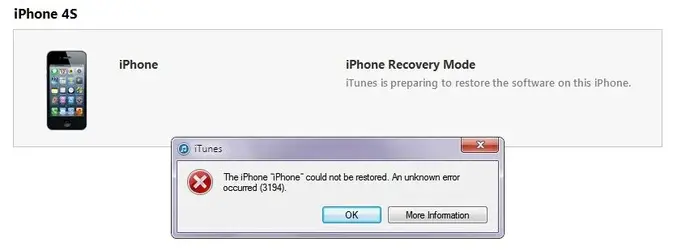
If anyone could shed some light it would be greatly appreciated
Thanks!
Last edited: