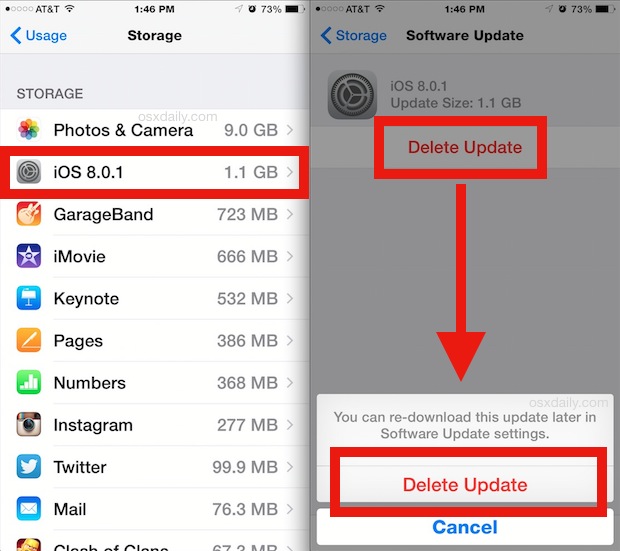
The folks over at OSXDaily have posted a guide on how to delete the update, once it has fully downloaded in iOS.
Step 1: Go to Settings > General > Usage > Manage Storage.
Step 2: Select “iOS 8.0.1.” Because it is over 1GB, it is probably towards the top of your list.
Step 3: Tap Delete Update, and tap Delete Update again to confirm.
Doing the aforementioned steps should eliminate any hint of iOS 8.0.1 for the system. We're guessing that Apple will be pushing out iOS 8.0.2 in the near future for iPhone 6 and iPhone 6 Plus.












