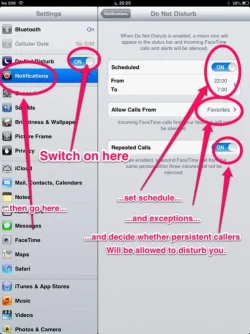Do Not Disturb
- Thread starter azonie
- Start date

You are using an out of date browser. It may not display this or other websites correctly.
You should upgrade or use an alternative browser.
You should upgrade or use an alternative browser.
Do Not Disturb
- Thread starter azonie
- Start date
scotiez
Member
If you go into setting and see the "Do not disturb" you can turn it on from there but then NO calls or messages will come through. If you want to set it up on a scheduled time skip that part and and tap Notifications, Go into the "Do not Disturb" There will be a separate switch to turn it on, then set the time frame you want it to be silent, then if you want only the contacts in your favorites to come though select favorites, If you have someone who is tring to call you and calls twice in a certain amount of time Turn on Repeated calles. Now you are all done. The Do Not Disturb will turn on automaticly at the scheduled time and turn off at the scheduled time. I have been using this feature since i picked up my Iphone 5 on launch day and it works quite well. Once it is activated the Do Not Disturb switch under the settings tab will turn on and off automaticly. There is no need to touch that unless you want to turn it on or off at a time that is different from your scheduled time. Hope this helps.