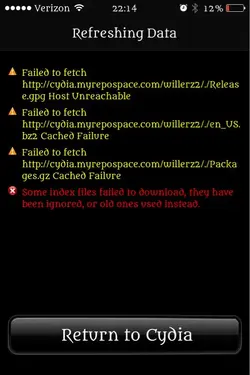- Joined
- Mar 17, 2014
- Messages
- 5
- Reaction score
- 0
I tried to download IntelliScreenX and when it was installing in Cydia it got interrupted. Now when I try to open Cydia I get the message "dpkg was interrupted, you must manually run 'dpkg -- configure -a' to correct the problem." I have read about deleting all numbered files in "/var/lib/dpkg/updates" however, I do not have iFile, and I do not have anything downloaded through cydia like "OpenSSH." Can I still SSH into my iPod touch 5 to fix cydia even though I do not have OpenSSH downloaded and cannot get into cydia to download it? I am fairly new at this so please provide detailed, easy to follow instructions. Any help is greatly appreciated!