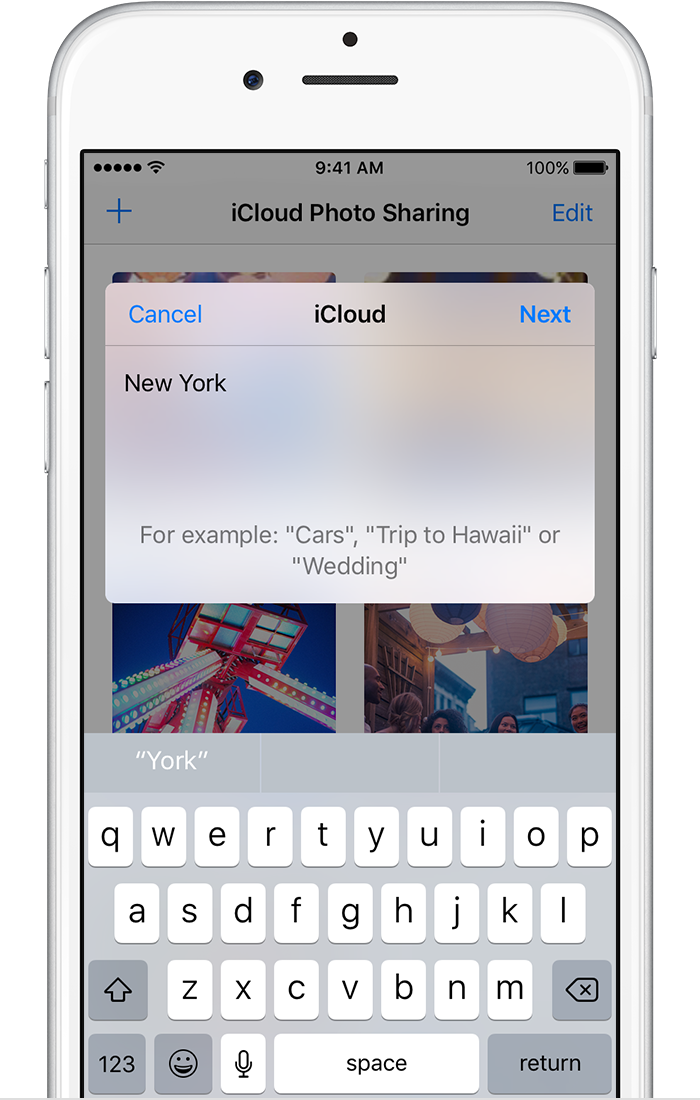- Joined
- Oct 11, 2016
- Messages
- 30
- Reaction score
- 15
Hi
I have an iphone 6s Plus and my wife has an iphone 6 Plus.... I was successful in creating an apple id for both of us. I was also successful in using itunes to load songs on both phones.....
But I am really unsuccessful in trying to load some photos to my wifes phone..... We both have separate icloud accounts... I sent the photos to the cloud and it shows there.... How da heck do I get them to my wifes phone ?
Please advise
Ron
I have an iphone 6s Plus and my wife has an iphone 6 Plus.... I was successful in creating an apple id for both of us. I was also successful in using itunes to load songs on both phones.....
But I am really unsuccessful in trying to load some photos to my wifes phone..... We both have separate icloud accounts... I sent the photos to the cloud and it shows there.... How da heck do I get them to my wifes phone ?
Please advise
Ron