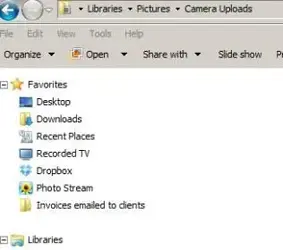- Joined
- Jun 10, 2013
- Messages
- 3
- Reaction score
- 0
I emailed some photos from my iPhone 5 to my PC Outlook email. When I open the email, the pictures are in the body of the email and I can't save them to the PC. Why can't I save pictures to a pc that were sent from an iPhone?