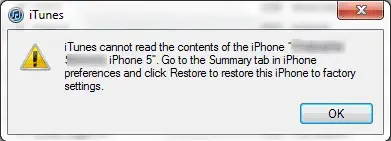I've got an iPhone 3g , and a 5s iPhone.
can I use both phones on iTunes , using the same username, on the same computer?
As far as I understand , iTunes doesn't allow you to sync your music to someone else's phone, since apple wants you to purchase the music, apps, etc.
But what if you have your music on the 3g , and then you want to migrate the music , photos , videos ,etc to the newer phone. Does this mean you can't use the old phone under the same account with iTunes anymore?
Can someone clarify this for me , and explain how it works as far as using your phone with different computers.
I'm assuming that I can't just go to my friends house and use itunes to transfer his music library to my phone.
can I use both phones on iTunes , using the same username, on the same computer?
As far as I understand , iTunes doesn't allow you to sync your music to someone else's phone, since apple wants you to purchase the music, apps, etc.
But what if you have your music on the 3g , and then you want to migrate the music , photos , videos ,etc to the newer phone. Does this mean you can't use the old phone under the same account with iTunes anymore?
Can someone clarify this for me , and explain how it works as far as using your phone with different computers.
I'm assuming that I can't just go to my friends house and use itunes to transfer his music library to my phone.