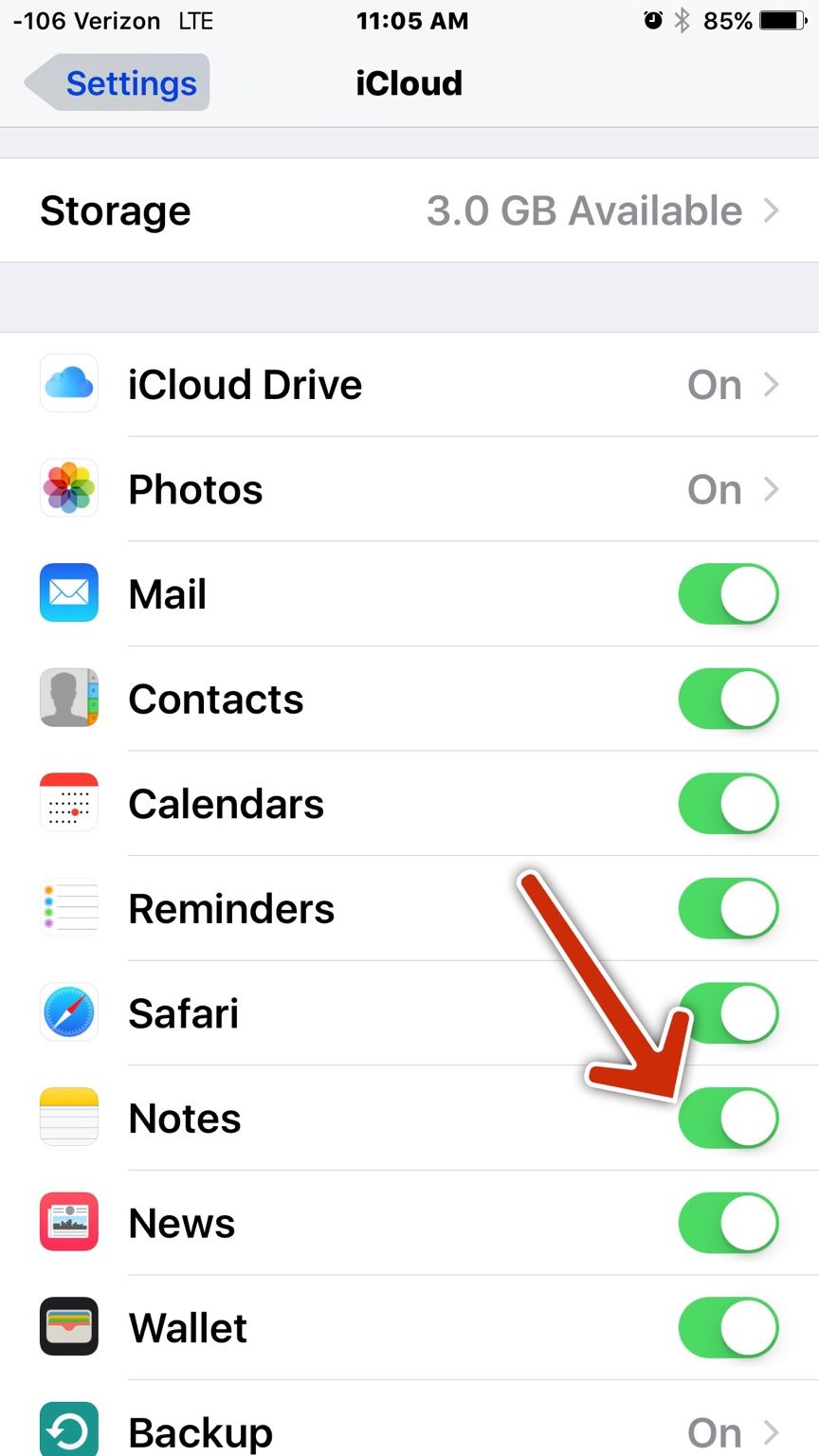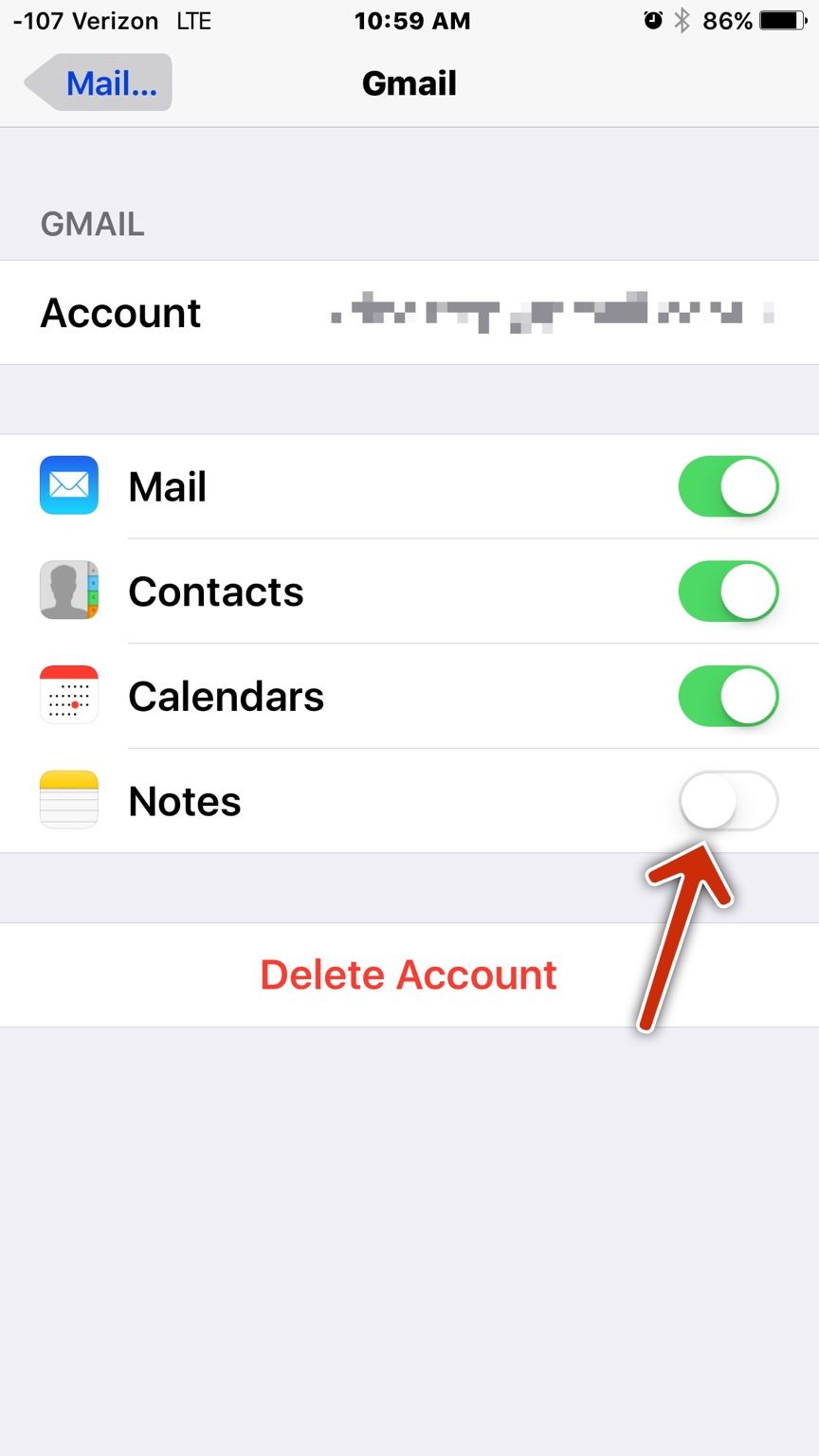- Joined
- Oct 29, 2015
- Messages
- 2,351
- Reaction score
- 2,126
Hi
I own an iPhone 5 had lots of problems going from 8 to 9
My notes are now on 3 different addresses no doubt a lot of
This and other stuff were down to me.
I did do back ups before thank goodness.
Now l am being asked to go from 9 to 9.1 having read a bit here the goodies only work on the iPhone 6.
So why should l bother?
I also have an iPad not air the one before them.
That was out of action 3 days before l got it working again, however my notes simply vanished again my fault l suspect.
Thanks in advance
Sent from my iPad using Tapatalk
I own an iPhone 5 had lots of problems going from 8 to 9
My notes are now on 3 different addresses no doubt a lot of
This and other stuff were down to me.
I did do back ups before thank goodness.
Now l am being asked to go from 9 to 9.1 having read a bit here the goodies only work on the iPhone 6.
So why should l bother?
I also have an iPad not air the one before them.
That was out of action 3 days before l got it working again, however my notes simply vanished again my fault l suspect.
Thanks in advance
Sent from my iPad using Tapatalk