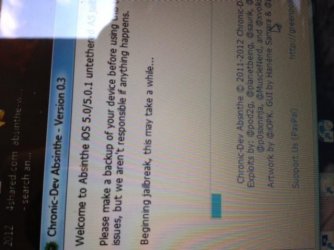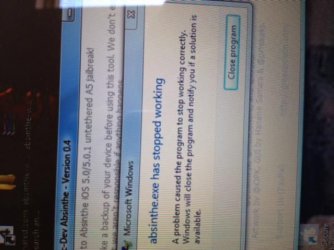mbaverizon
Member
- Joined
- Feb 1, 2011
- Messages
- 137
- Reaction score
- 1
ok downloaded Absinthe and opened it waited and waited and here it appeared on my iphone but when i hit the jail break it wouldnt jailbreak it kept getting a error, so i deleated it and tried again and now all i get is about 30 minutes of waiting then a error that it had unexpected time out or error??????? can someone please help