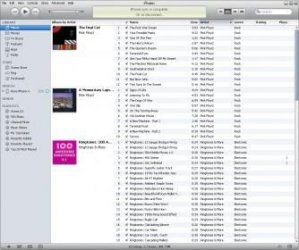Hi
I have purchased some ringtones from the itune shop.........It took my money, and I saw it downloading ( one by one ) so I know that I have them...
They are in the playlists..........This is where I get a Brain Fart !!!!! How the heck do I use these? How do I get them into my iphone4?
I have synced up a couple times .....What am I missing here?
I read a lot of posts on this and they all said to sync.....does this mean , unplug the iphone and then plug it in again and wait until it says " You can disconnect "
Please advise
Ron
I have purchased some ringtones from the itune shop.........It took my money, and I saw it downloading ( one by one ) so I know that I have them...
They are in the playlists..........This is where I get a Brain Fart !!!!! How the heck do I use these? How do I get them into my iphone4?
I have synced up a couple times .....What am I missing here?
I read a lot of posts on this and they all said to sync.....does this mean , unplug the iphone and then plug it in again and wait until it says " You can disconnect "
Please advise
Ron