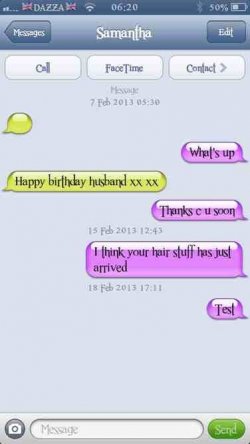You can manually mod them by SSHing/rooting into
Method 1
/System/Library/PrivateFrameworks/ChatKit.framework/
Change the balloon colors. You can download the png files as well and just stick them in there. The files should be named
Balloon_1.png
Balloon_2.png
Reboot/respring your device and it should be up and ready. Note that this is editing the default bubble colors.
Method 2
If you want to use Winterboard to do this, you'll need to create a new directory under:
/var/stash/ThemesXXXXX/<Folder Name>/Folders/Chatkit.framework/
The X's are different for every device and such, so as long as it says Themes then a bunch of stuff, click on it. Create a new folder, you can call it whatever you want, like SMS Bubbles or SMS Colors or whatever is easier for you to point out in Winterboard. Then once you've created that folder, go into it, and create another folder called "Folders". Then go into "Folders" and create ANOTHER folder called Chatkit.framework. It is case-sensitive IIRC so make sure that you capitalize the C in Chatkit.
So the end result should be "/var/stash/ThemesXXXX/SMS Bubbles/Folders/Chatkit.framework/Balloon_1.png" as an example
Now you'll drag and drop your Balloon_1.png and Balloon_2.png files in there.
Open up Winterboard on your device, select <Folder Name>, respring and check it out. If it doesn't work, you might have to go back into the directory above and add "~iphone" in between the 1 and the .png, and the 2 and the .png, so it would be Balloon_1~iphone.png, and Balloon_2~iphone.png