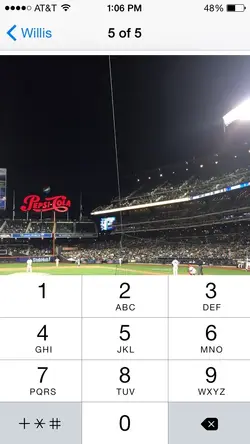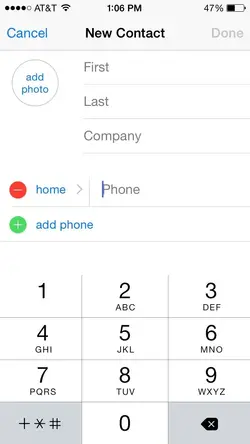- Joined
- Jun 6, 2015
- Messages
- 2
- Reaction score
- 0
Ok guys - hoping someone can help me out here.
This is the weirdest bug I've ever had on my iPhone (5s with latest updates).
Whenever I receive a photo via text and click to view the photo, the Iphone keypad pops up and blocks half the screen. I don't know a better way to describe it than that, but it is extremely frustrating. I will try to include photos to show specifics.
This is how I think I happened.
I recently got an email that contained a Microsoft word attachment. In the word attachment, there was a phone number that I wanted to add to my contacts. I hold/clicked the phone number and selected "add to contacts" and chose "create new contact", which brought me to the normal screen where you enter contact details. I accidentally clicked into the section on the add contact screen that lets you type in the phone number, and accidentally deleted the last digit of the phone number that was already in there. I didn't remember what that last digit of the phone number was, so I cancelled the "add contact" screen so I could restart from the beginning.
When I went back into the email word document to find the phone number, the iPhone keypad (that popped up when I had accidentally clicked into the phone number section of the add contact screen) was still up, and there was no way to remove it or minimize it. Even worse, the same phone number keypad pops up when we I try to click/view a photo in my text messages.
I would not recommend trying to reproduce my actions above, because I have absolutely no idea how to fix this.
Has anyone ever had this issue before or know how to fix it? Definitely the weirdest iPhone bug I've ever seen.
Two photos attached. One of the bug in action - when clicking on a picture message in a text conversation, this keypad pops up and there is no was to remove.
Second photo is an example of that same keypad in the add contact section for the iPhone. This part is normal, but wanted to include it as a reference
This is the weirdest bug I've ever had on my iPhone (5s with latest updates).
Whenever I receive a photo via text and click to view the photo, the Iphone keypad pops up and blocks half the screen. I don't know a better way to describe it than that, but it is extremely frustrating. I will try to include photos to show specifics.
This is how I think I happened.
I recently got an email that contained a Microsoft word attachment. In the word attachment, there was a phone number that I wanted to add to my contacts. I hold/clicked the phone number and selected "add to contacts" and chose "create new contact", which brought me to the normal screen where you enter contact details. I accidentally clicked into the section on the add contact screen that lets you type in the phone number, and accidentally deleted the last digit of the phone number that was already in there. I didn't remember what that last digit of the phone number was, so I cancelled the "add contact" screen so I could restart from the beginning.
When I went back into the email word document to find the phone number, the iPhone keypad (that popped up when I had accidentally clicked into the phone number section of the add contact screen) was still up, and there was no way to remove it or minimize it. Even worse, the same phone number keypad pops up when we I try to click/view a photo in my text messages.
I would not recommend trying to reproduce my actions above, because I have absolutely no idea how to fix this.
Has anyone ever had this issue before or know how to fix it? Definitely the weirdest iPhone bug I've ever seen.
Two photos attached. One of the bug in action - when clicking on a picture message in a text conversation, this keypad pops up and there is no was to remove.
Second photo is an example of that same keypad in the add contact section for the iPhone. This part is normal, but wanted to include it as a reference
Attachments
Last edited: