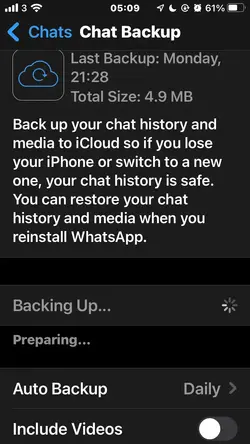For the last 2 weeks I've tried doing a manual backup but all it does is say "Preparing"
I have left the whatsapp running over night but still no luck.
I've also tried deleting the app and reinstaling ( and losing all my previous messages) several times but it's still saying Preparing!!
Has anybody else got this problem, and if not, any ideas on how I can fix this?
Thanks
I have left the whatsapp running over night but still no luck.
I've also tried deleting the app and reinstaling ( and losing all my previous messages) several times but it's still saying Preparing!!
Has anybody else got this problem, and if not, any ideas on how I can fix this?
Thanks