- Joined
- Sep 5, 2011
- Messages
- 63
- Reaction score
- 3
iPhone new hands may face WMV playback problems like these:
"Is there a way to get iphone to play wmv files? Do you have to change itunes if so how. I am a Windows xp user so it would seem odd, but I have a couple of videos I would like to have on my iphone to show people. I have searched the forums and can't find a decent answer. Thanks"
"I receive .wmv files in e-mails in my Iphone how can I see them in my iphone ????"
"Anyone know how or if there is an app for viewing WMV files that come in as attachments in email. They download but then can't view them. Thanks for your help"
The WMV format is not officially supported by iPhone- even the latest iPhone 5 does not play WMV videos. If you just have .WMV (or AVI, or MPG, etc) files on your computer and you want them to work with the iPhone, I would suggest the following iPhone Video converter.
 Free Trial Video Converter for Windows
Free Trial Video Converter for Windows

 Free Trial Video Converter for Mac
Free Trial Video Converter for Mac

You can convert any files that is not DRM protected to an iTunes compatible format. If the WMV file is DRM protected, it can not assist in the conversion.
Here's how to convert WMV files for iPhone 5:
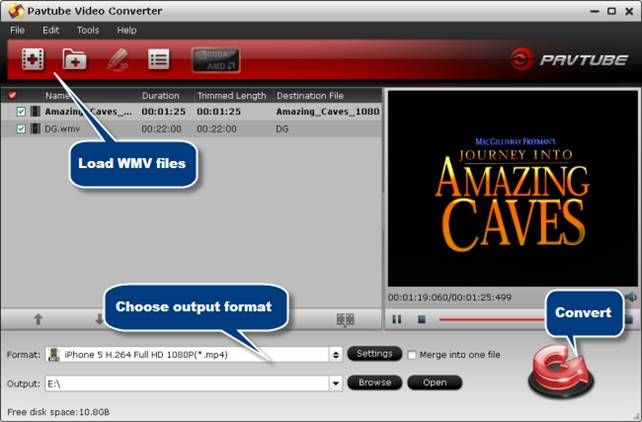
 Add WMV files to the iPhone 5 Video Converter software
Add WMV files to the iPhone 5 Video Converter software
You can click “Add video” button or “Add from folder” button to browse and import your source materials in .wmv format.
 Choose an iPhone 5 friendly format as output
Choose an iPhone 5 friendly format as output
- To convert WMV to iPhone 5 1080p video, choose “iPhone 5 H.264 Full HD 1080P (*.mp4)” as target format;
- To recode WMV to iPhone 5 720p video, choose “iPhone 5 H.264 HD 720P (*.mp4)” as target format.

 Start WMV to iPhone 5 Conversion
Start WMV to iPhone 5 Conversion
Click the “Convert” button in the bottom-right corner of this WMV Converter for iPhone 5 to start transcoding WMV movies to iPhone 5 compatible MP4 format. When the conversion is completed, click “Open” button to find the output files and sync them to iPhone 5 for playback via iTunes.
"Is there a way to get iphone to play wmv files? Do you have to change itunes if so how. I am a Windows xp user so it would seem odd, but I have a couple of videos I would like to have on my iphone to show people. I have searched the forums and can't find a decent answer. Thanks"
"I receive .wmv files in e-mails in my Iphone how can I see them in my iphone ????"
"Anyone know how or if there is an app for viewing WMV files that come in as attachments in email. They download but then can't view them. Thanks for your help"
The WMV format is not officially supported by iPhone- even the latest iPhone 5 does not play WMV videos. If you just have .WMV (or AVI, or MPG, etc) files on your computer and you want them to work with the iPhone, I would suggest the following iPhone Video converter.
 Free Trial Video Converter for Windows
Free Trial Video Converter for Windows 


You can convert any files that is not DRM protected to an iTunes compatible format. If the WMV file is DRM protected, it can not assist in the conversion.
Here's how to convert WMV files for iPhone 5:
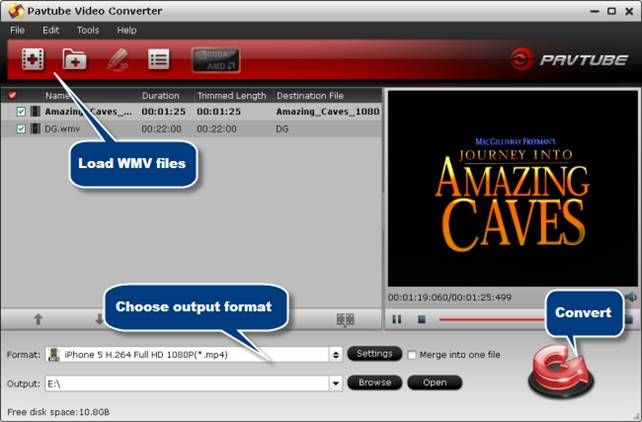

You can click “Add video” button or “Add from folder” button to browse and import your source materials in .wmv format.

- To convert WMV to iPhone 5 1080p video, choose “iPhone 5 H.264 Full HD 1080P (*.mp4)” as target format;
- To recode WMV to iPhone 5 720p video, choose “iPhone 5 H.264 HD 720P (*.mp4)” as target format.


Click the “Convert” button in the bottom-right corner of this WMV Converter for iPhone 5 to start transcoding WMV movies to iPhone 5 compatible MP4 format. When the conversion is completed, click “Open” button to find the output files and sync them to iPhone 5 for playback via iTunes.
Last edited:












