Orderly
Orderly is the most natural way to create your ToDo lists using simple iPhone gestures.
It is presented as simple STICKY notes, so that you can create ToDos and post it on your board, just like a sticky note. But this App allows you to prioritize your ToDos, without the hassle of misplacing a note or forgetting an item, just because there are too many ToDos to manage. THE BEST part of the App is
"Orderly automatically prioritizes your To-Dos by moving around those sticky notes."
PLUS, there are a great many user friendly gestures that allow to quickly and effortlessly manage your ToDos on an iPhone.
Highlights of the App
Create a ToDo instantly.
Great usability using simple iPhone gestures.
Pinch to zoom in/out, to have a quick glance of the ToDo.
Automatically prioritizes your ToDo based on the day.
Long press to delete or drag and drop to move a ToDo to a different priority.
Swipe right to mark an item completed or swipe left to delete an item from the ToDo.
Supports two boards or views. A Home view and a Work view.
Set colors/fonts, priorities.
Can set recurring dates.
Instantly share a ToDo via SMS or Email.
Once a ToDo is completed, it moves automatically to the archives, and you can browse through them when needed.
Link to iTunes
Screen shots
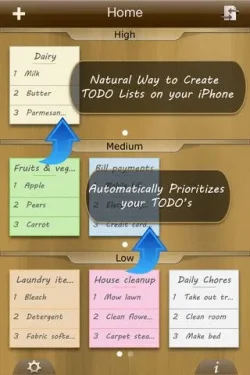




______________
Thanks & Regards
joerun
Orderly is the most natural way to create your ToDo lists using simple iPhone gestures.
It is presented as simple STICKY notes, so that you can create ToDos and post it on your board, just like a sticky note. But this App allows you to prioritize your ToDos, without the hassle of misplacing a note or forgetting an item, just because there are too many ToDos to manage. THE BEST part of the App is
"Orderly automatically prioritizes your To-Dos by moving around those sticky notes."
PLUS, there are a great many user friendly gestures that allow to quickly and effortlessly manage your ToDos on an iPhone.
Highlights of the App
Create a ToDo instantly.
Great usability using simple iPhone gestures.
Pinch to zoom in/out, to have a quick glance of the ToDo.
Automatically prioritizes your ToDo based on the day.
Long press to delete or drag and drop to move a ToDo to a different priority.
Swipe right to mark an item completed or swipe left to delete an item from the ToDo.
Supports two boards or views. A Home view and a Work view.
Set colors/fonts, priorities.
Can set recurring dates.
Instantly share a ToDo via SMS or Email.
Once a ToDo is completed, it moves automatically to the archives, and you can browse through them when needed.
Link to iTunes
Screen shots
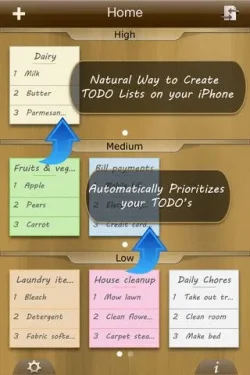




______________
Thanks & Regards
joerun













