This one will be more of interest to those who combine iOS devices with Mac computers. It is of particular use to those who use Twitter and would like to save some space in their tweets. Words such as "therefore", which have a generally known abbreviation (∴) spring to mind here.
One way of doing it is to simply copy the character from a webpage and paste it, but that can be tedious, so here's my method.
First, on your Mac, go to System Preferences, then Keyboard. Now select "Input Sources"
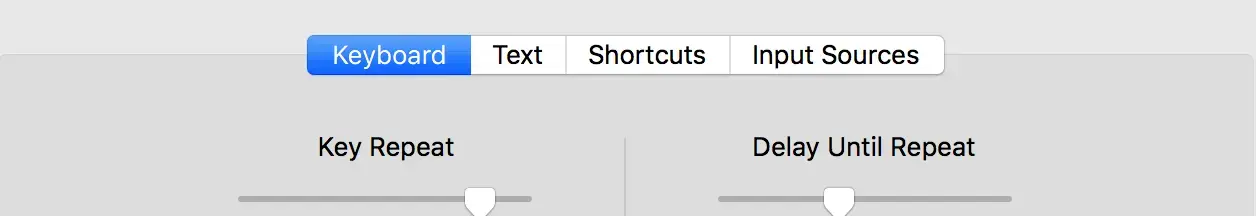
Click on the + button under the left pane, then select "Others' which you will find at the bottom of the list. Select Unicode Hex Input. You can now close Preferences.
The menu bar at the top of the screen shows the normal input method, in my case Canadian English:

Clicking on the input method reveals a dropdown menu, from which Unicode Hex Input may be selected.
Now you may type Unicode characters using their 4 digit Hex code directly from your keyboard. Hold down the "option" key and type the code. In the case of "∴" it is 2234. The numbers will not appear, but the required character will appear as the 4th digit is typed.
These days, few people use Hex, but just be aware that it is the base 16 numerical system, used extensively in computer programming as a shorthand version of binary and contains the numerals 0-9 and the letters A-F.
So now you can type the character on your Mac keyboard, you can add it to keyboard shortcuts, which will automatically add it to the shortcuts on your phone.
My method is to add / to the beginning of the word I want to create a shortcut for, so to yield ∴, I type "/therefore".
Hope this is useful. It should work as described, but if I missed any steps, please let me know.
One way of doing it is to simply copy the character from a webpage and paste it, but that can be tedious, so here's my method.
First, on your Mac, go to System Preferences, then Keyboard. Now select "Input Sources"
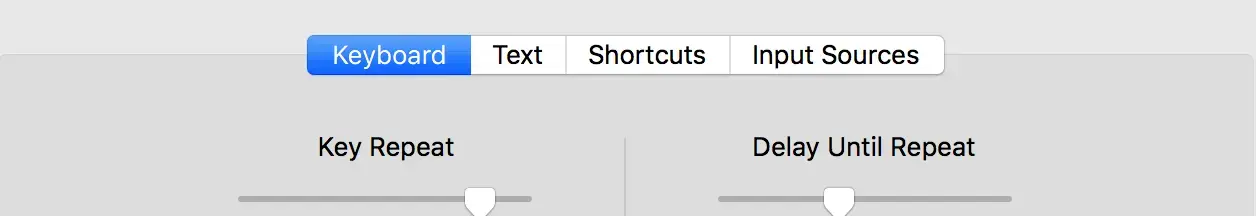
Click on the + button under the left pane, then select "Others' which you will find at the bottom of the list. Select Unicode Hex Input. You can now close Preferences.
The menu bar at the top of the screen shows the normal input method, in my case Canadian English:

Clicking on the input method reveals a dropdown menu, from which Unicode Hex Input may be selected.
Now you may type Unicode characters using their 4 digit Hex code directly from your keyboard. Hold down the "option" key and type the code. In the case of "∴" it is 2234. The numbers will not appear, but the required character will appear as the 4th digit is typed.
These days, few people use Hex, but just be aware that it is the base 16 numerical system, used extensively in computer programming as a shorthand version of binary and contains the numerals 0-9 and the letters A-F.
So now you can type the character on your Mac keyboard, you can add it to keyboard shortcuts, which will automatically add it to the shortcuts on your phone.
My method is to add / to the beginning of the word I want to create a shortcut for, so to yield ∴, I type "/therefore".
Hope this is useful. It should work as described, but if I missed any steps, please let me know.












