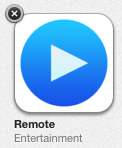- Joined
- Sep 30, 2014
- Messages
- 6
- Reaction score
- 0
hiding/unhiding contacts?
hiding apps and disabling data so the app wont receive notifications etc?
hiding apps and disabling data so the app wont receive notifications etc?


If a person FaceTimes you from their iPhone, their phone number will appear in your contacts instead of their email address.Okay thank youis there anyway to have people on facetime but not show there email in the contacts app?
Photos synced to your iPhone from your computer can only be deleted by removing them from the folder on the computer and syncing the iPhone to update the photos.Okay, i'm struggling with adding all my photos from the laptop to my phone, i've synced them and they have gone to my phone however, when i try to edit/move or delete the synced ones it won't let me, same goes for the albums.. anyway around this?
Wish there washiding/unhiding contacts?
hiding apps and disabling data so the app wont receive notifications etc?