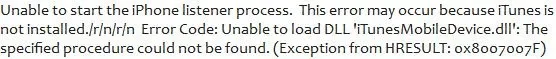- Joined
- Feb 1, 2012
- Messages
- 72
- Reaction score
- 1
I want to take my SMS history from my iPhone and view it on my PC. Is there an easy way to do this? I have an iPhone 4s jailbroken on 5.1.1
Any help would be greatly appreciated, there's got to be an easy way to do this by now..
Any help would be greatly appreciated, there's got to be an easy way to do this by now..