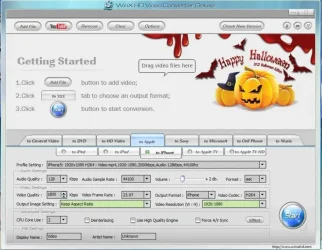Hi there,
We've briefly introduced Digiarty's Halloween giveaways, where you can get free licenses as holiday gifts for both WinX HD Video Converter (Halloween Edition) and The New iPad Ripper. Giveaways are valid before Nov.4, 2012, don't lose it. Also we will introduce how to get FREE license of WinX HD Video Converter (Halloween Edition) and addition to this below is a guide to Convert/Play M2TS/MKV/AVCHD on iPhone 5 using this video converter.
How to win a free license of WinX HD Video Converter (Halloween Edition)
Enter Halloween Giveaway

No registration required, just simply click "Get License Code". A popup will appear with download link & a license number there. Also, the popup provides users a link to WinX DVD Author ==> Freeware: Burn Halloween video to DVD with DVD chapter menu & subtile (*.srt). After installation, copy and paste the license to activate, note to register the license before Nov 5, 2012.
WinX HD Video Converter (Halloween Edition) Features & Why video converter
Shrink & convert all kinds of videos with the best quality & file size to suit your Windows (8) Media Player, iPad (3/Mini), iPhone (5), Android, Galaxy (S3) and the upcoming Surface Tablet. Support 210 video audio codecs. Work as YouTube downloader, DVD burner and MKV, AVCHD, AVI, MP4 converter, etc.
Needless to say, most of these videos cannot be played on iPhone 5 directly due to Apples restriction in video format. A video converter will make sense and help convert various video formats to .mp4/h.264 which are best compatible with iPhone and other iDevices.
How to Play M2TS/MKV/AVCHD on iPhone 5
Step 1 Launch WinX HD Video Converter (Halloween Edition) and click add "file";
Step 2 Choose Apple as main category, iPhone as subcategory, iPhone 5 as profile setting;
Step 3 Set output destination by clicking Browse button;
Step 4 Right click Start button to begin your M2TS/MKV/AVCHD or more different formats to iPhone 5 conversion.
The conversion creates MP4/H264 video copies of source videos. Video copies are fully playable on iPhone 5 now. What you need to do is import the copies to iTunes and sync to iPhone 5.
Tips: How to Save iPhone/5 Space
Although iPhone 5 has up to 64 GB storage, it is not enough to contain all media files especially because it does not add support to microSD card. Try to store music and video files in iTunes Match, and also make good use of free media streamer app Air Playit to stream any HD Widescreen movies to iPhone 5/44S/4/3GS/3G. By doing so, you do not have to worry about iPhone 5 storage at all.
Head to more how-to tutorials - Convert HD video to iPhone5/44S/4/3GS/3G
Head to [How to] Play Blu-ray DVD on iPad 3/Mini Using New iPad Ripper
We've briefly introduced Digiarty's Halloween giveaways, where you can get free licenses as holiday gifts for both WinX HD Video Converter (Halloween Edition) and The New iPad Ripper. Giveaways are valid before Nov.4, 2012, don't lose it. Also we will introduce how to get FREE license of WinX HD Video Converter (Halloween Edition) and addition to this below is a guide to Convert/Play M2TS/MKV/AVCHD on iPhone 5 using this video converter.
How to win a free license of WinX HD Video Converter (Halloween Edition)
Enter Halloween Giveaway
No registration required, just simply click "Get License Code". A popup will appear with download link & a license number there. Also, the popup provides users a link to WinX DVD Author ==> Freeware: Burn Halloween video to DVD with DVD chapter menu & subtile (*.srt). After installation, copy and paste the license to activate, note to register the license before Nov 5, 2012.
WinX HD Video Converter (Halloween Edition) Features & Why video converter
Shrink & convert all kinds of videos with the best quality & file size to suit your Windows (8) Media Player, iPad (3/Mini), iPhone (5), Android, Galaxy (S3) and the upcoming Surface Tablet. Support 210 video audio codecs. Work as YouTube downloader, DVD burner and MKV, AVCHD, AVI, MP4 converter, etc.
Needless to say, most of these videos cannot be played on iPhone 5 directly due to Apples restriction in video format. A video converter will make sense and help convert various video formats to .mp4/h.264 which are best compatible with iPhone and other iDevices.
How to Play M2TS/MKV/AVCHD on iPhone 5
Step 1 Launch WinX HD Video Converter (Halloween Edition) and click add "file";
Step 2 Choose Apple as main category, iPhone as subcategory, iPhone 5 as profile setting;
Step 3 Set output destination by clicking Browse button;
Step 4 Right click Start button to begin your M2TS/MKV/AVCHD or more different formats to iPhone 5 conversion.
The conversion creates MP4/H264 video copies of source videos. Video copies are fully playable on iPhone 5 now. What you need to do is import the copies to iTunes and sync to iPhone 5.
Tips: How to Save iPhone/5 Space
Although iPhone 5 has up to 64 GB storage, it is not enough to contain all media files especially because it does not add support to microSD card. Try to store music and video files in iTunes Match, and also make good use of free media streamer app Air Playit to stream any HD Widescreen movies to iPhone 5/44S/4/3GS/3G. By doing so, you do not have to worry about iPhone 5 storage at all.
Head to more how-to tutorials - Convert HD video to iPhone5/44S/4/3GS/3G
Head to [How to] Play Blu-ray DVD on iPad 3/Mini Using New iPad Ripper