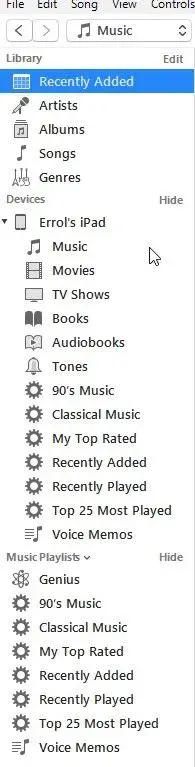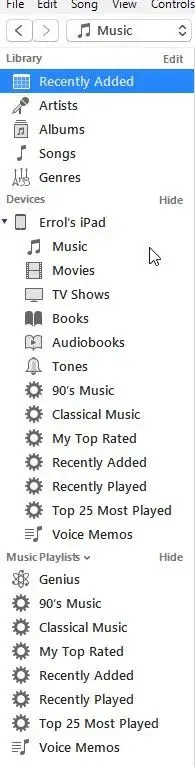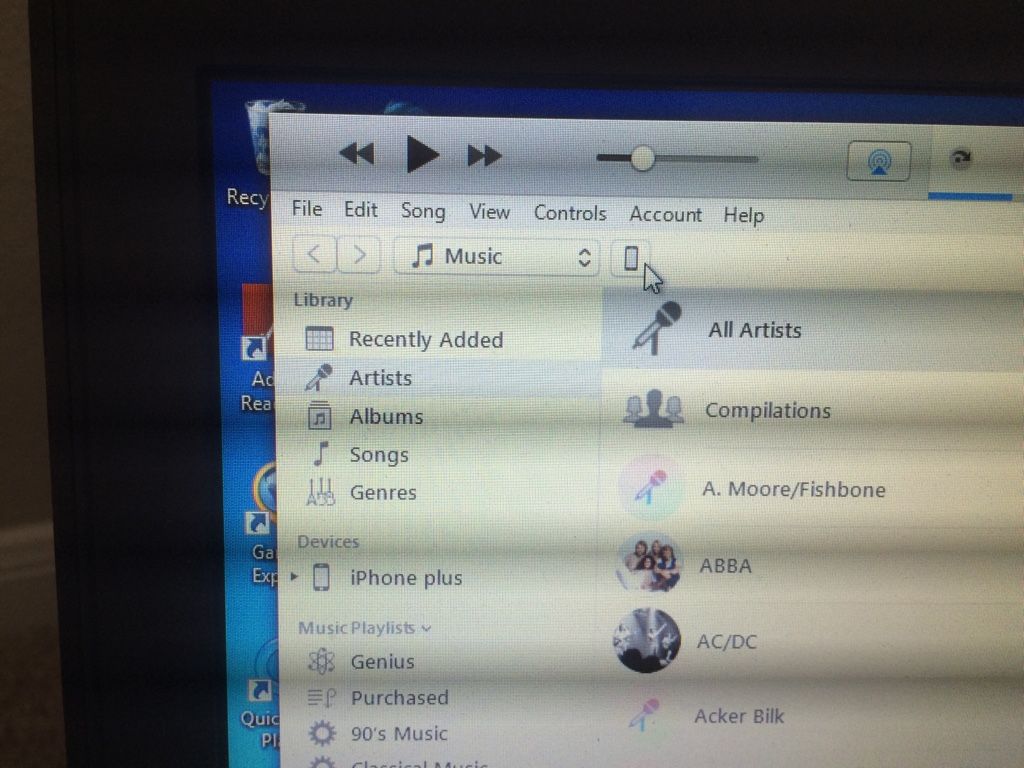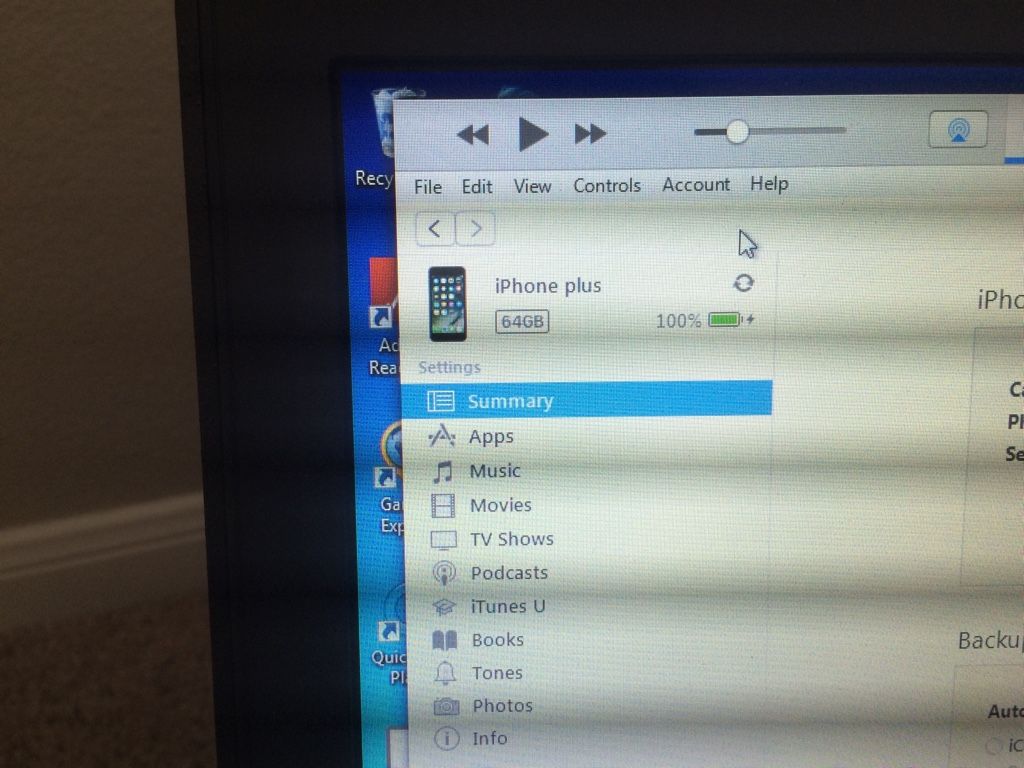- Joined
- Nov 27, 2010
- Messages
- 46
- Reaction score
- 0
I have tried to use iTunes to transfer photos on my PC tp my iPad Mini 2, but so far without success. Is there some simple way to copy them without compression to the iPad via File Explorer (Windows 10), or am I using iTunes incorrectly? Any suggestions would be welcome. Maybe an app or other Windows program can do this?