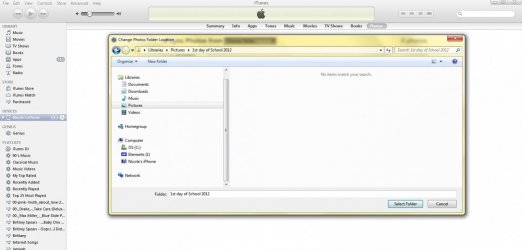Ok so I have read multiple forums on how to transfer pictures FROM PC to the iPhone 4S and I keep running into the same problem. My phone is connected to iTunes and I go to picture tab but each time I try to select a folder or a picture it keeps telling me no items match your search. All of my photos on my computer are JPEG. I have attached a screen shot. Please someone help, thanks!
Transferring photos from PC to iPhone 4S
- Thread starter coecoe85
- Start date