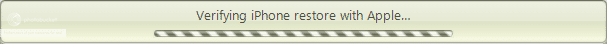AdamoBernola
New Member
- Joined
- Dec 4, 2011
- Messages
- 7
- Reaction score
- 0
Hello, I am new to this forum. I have spent the last 6 hours trying to fix my iPhone. Here is my story:
A few months ago, I unlocked my phone with a Gevey SIM. I jailbroke my phone with redsn0w (tethered) and haven't been having any problems for the past month. I researched a few pages about updating to iOS 5 while being unlocked, and it was a success to many people, so, I gave it a try. After creating a custom IPSW with sn0wbreeze, I tried restoring (to the custom IPSW) and, apparently, was caught in a recovery loop. This is what I tried:
-Using TinyUmbrella's TSS server
-Using redsn0w's recovery fix option
-Using iReb to reboot my phone
-Re-Jailbreaking my phone with redsn0w
I kept getting errors like, 1, 2, 1610, 1614, 3194 and a couple of others I can't remember. I retried and kept getting different error codes.
Please help me!!
A few months ago, I unlocked my phone with a Gevey SIM. I jailbroke my phone with redsn0w (tethered) and haven't been having any problems for the past month. I researched a few pages about updating to iOS 5 while being unlocked, and it was a success to many people, so, I gave it a try. After creating a custom IPSW with sn0wbreeze, I tried restoring (to the custom IPSW) and, apparently, was caught in a recovery loop. This is what I tried:
-Using TinyUmbrella's TSS server
-Using redsn0w's recovery fix option
-Using iReb to reboot my phone
-Re-Jailbreaking my phone with redsn0w
I kept getting errors like, 1, 2, 1610, 1614, 3194 and a couple of others I can't remember. I retried and kept getting different error codes.
Please help me!!