A lot of themers/artists have abandoned their themes from iOS 6. Example would be fif7y somewhat taking a break or "retiring" from theme-ing. There's a small little Java utility that ports iOS 6 themes to iOS 7. Not only does it go for iPhone iOS 6 to iPhone iOS 7, it also goes from iPhone iOS 6 to iPad iOS 7. The utility is really rough at this point and is still a WIP. The database for icon changes is fairly limited as it does not include each and every single application, but in future updates, more apps will be supported. I've tested this on several large themes as well as some smalls ones, and the conversion rate is all over the place depending on the age of your theme and how much as changed.
RESULTS WILL VARY!!! ICONS MAY OR MAY NOT COME OUT THE WAY YOU WANT IT TO. THIS IS A WORK IN PROGRESS REMEMBER!!!. As described in Step 5 below, not all apps/tweaks can be ported because the database that this jar utility retrieves it's data from may or may not have the updated bundle name, or, the tweak/package does not have iOS 7 support yet (Auxo is not iOS 7 compatible as used in this example, so it's not added onto the database.
What You Can Do:
Note: I have not yet tested iPhone/iPad HD to iPhone/iPad SD
Key: The above format can be referred as X -> Y.
X can be iOS 6 (or below) or an iOS 7 theme. Y (the result) will always be iOS 7 (as is the point of this utility).
Windows/Mac Download
Step 1: Unarchive the ZIP (desktop for easy accessibility) and open it
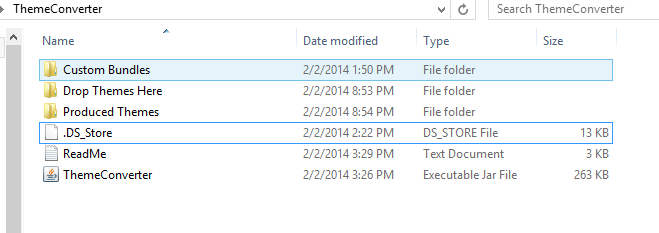
Step 2: Place the iOS 6/iOS 7 theme you want to convert to iOS 7 into the "Drop Themes Here" folder
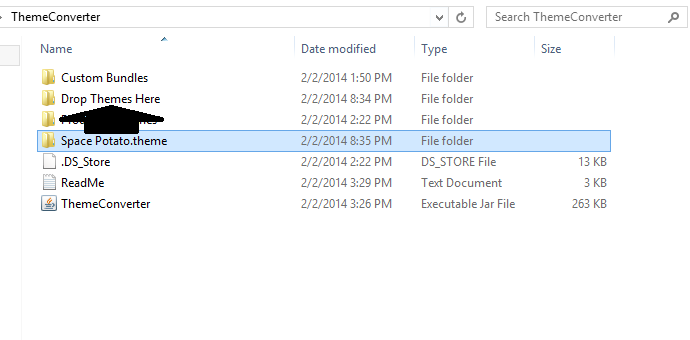
Step 3: Run ThemeConvert.jar
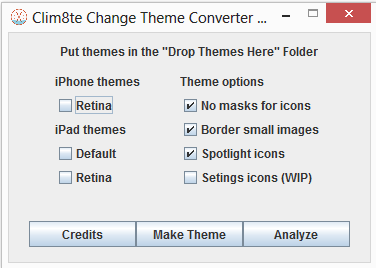
Step 4: Depending on what you're looking to convert your iOS 6 or iOS 7 theme to, you tick one of the following as shown below
iPhone
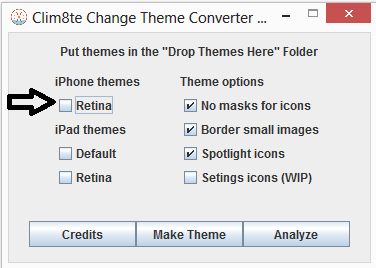
iPad 2/Mini
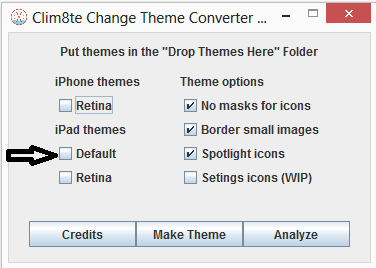
iPad 3/4/Air/Mini With Retina
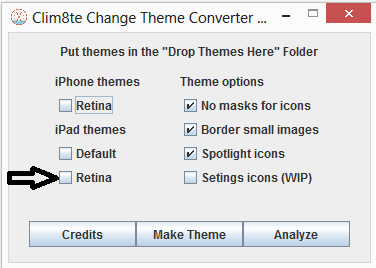
Step 5 (Optional): Click on Analyze and see what's NOT being converted. The reason they're not being converted is because either the app/tweak is not supported on iOS 7 (Auxo in this example is not iOS 7 compatible) or, it's not added to the directory database yet.
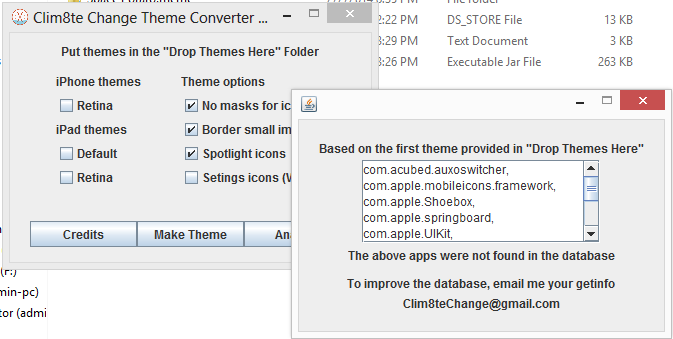
Step 6: Hit the "Make Theme" button and wait. Depending on how large your theme, it may take seconds to a few minutes, and you should see a little "Finished Making Theme" message when completed.
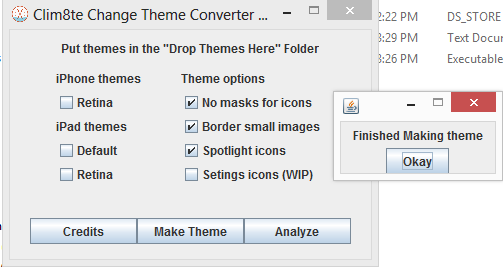
Step 7: Open up the Produced Themes folder from the ThemeConverter2 folder to view your theme
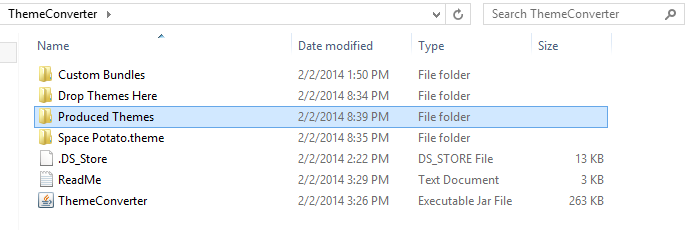
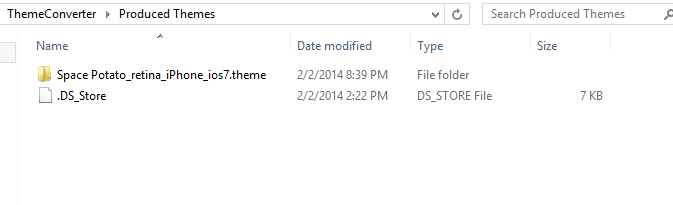
Now that you have your theme, place this onto your device under the /var/stash/Themes.XXXXX/ directory using either SSH or afc2add using iFunBox or a utility of your choice, then implement using Winterboard.
[FIN]
RESULTS WILL VARY!!! ICONS MAY OR MAY NOT COME OUT THE WAY YOU WANT IT TO. THIS IS A WORK IN PROGRESS REMEMBER!!!. As described in Step 5 below, not all apps/tweaks can be ported because the database that this jar utility retrieves it's data from may or may not have the updated bundle name, or, the tweak/package does not have iOS 7 support yet (Auxo is not iOS 7 compatible as used in this example, so it's not added onto the database.
What You Can Do:
- iPhone SD -> iPhone HD
- iPhone SD -> iPad SD
- iPhone SD -> iPad HD
- iPhone HD -> iPhone HD
- iPhone HD -> iPad SD
- iPhone HD -> iPad HD
- iPad SD -> iPad SD
- iPad SD -> iPad HD
- iPad HD -> iPad SD
- iPad HD -> iPad HD
Note: I have not yet tested iPhone/iPad HD to iPhone/iPad SD
Key: The above format can be referred as X -> Y.
X can be iOS 6 (or below) or an iOS 7 theme. Y (the result) will always be iOS 7 (as is the point of this utility).
- iPhone SD means iPhone 2G/3G/3GS, generally in this guide, we're referring to 3GS themes as only the 3GS has iOS 6 support.
- iPhone HD means iPhone 4, 4S, 5 for X. iPhone HD means iPhone 4, 4S, 5, 5C, 5S for Y
- iPad SD means iPad 1G, 2G and Mini, but since the iPad 1 does not have iOS 6 support, we'll leave this out in reference.
- iPad HD means iPad 3G and iPad 4G for X. iPad HD means iPad 3G, iPad 4G, iPad Air and iPad Mini with Retina Display for Y.
Windows/Mac Download
Step 1: Unarchive the ZIP (desktop for easy accessibility) and open it
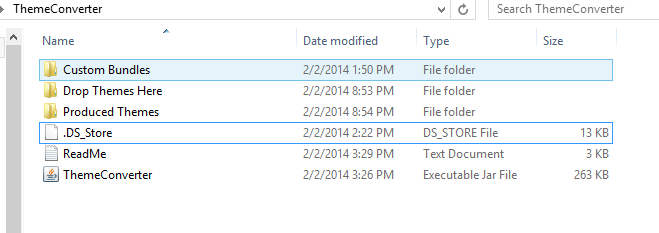
Step 2: Place the iOS 6/iOS 7 theme you want to convert to iOS 7 into the "Drop Themes Here" folder
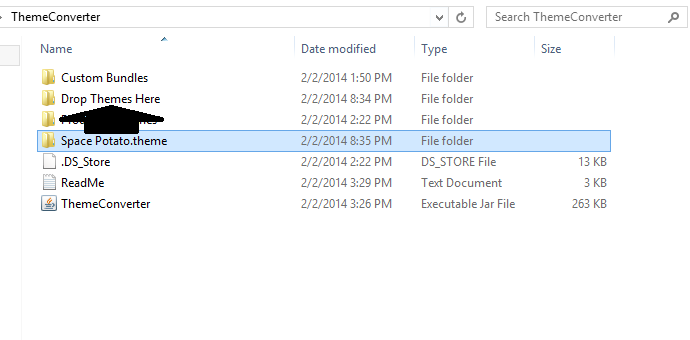
Step 3: Run ThemeConvert.jar
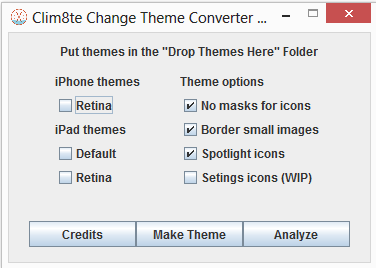
Step 4: Depending on what you're looking to convert your iOS 6 or iOS 7 theme to, you tick one of the following as shown below
iPhone
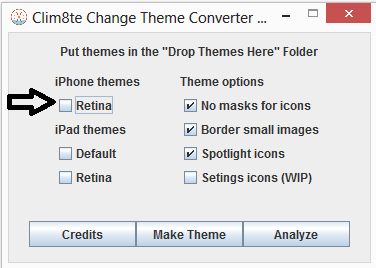
iPad 2/Mini
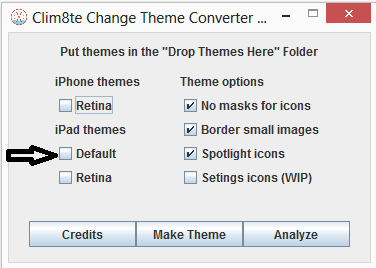
iPad 3/4/Air/Mini With Retina
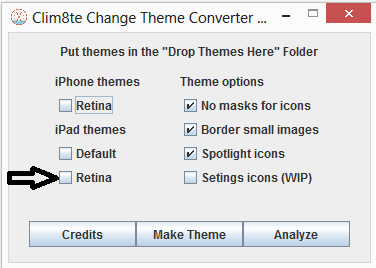
Step 5 (Optional): Click on Analyze and see what's NOT being converted. The reason they're not being converted is because either the app/tweak is not supported on iOS 7 (Auxo in this example is not iOS 7 compatible) or, it's not added to the directory database yet.
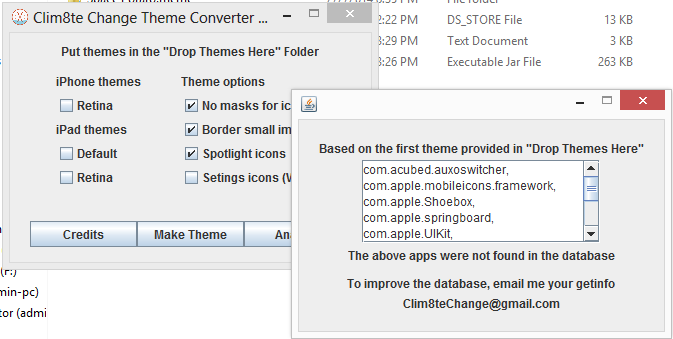
Step 6: Hit the "Make Theme" button and wait. Depending on how large your theme, it may take seconds to a few minutes, and you should see a little "Finished Making Theme" message when completed.
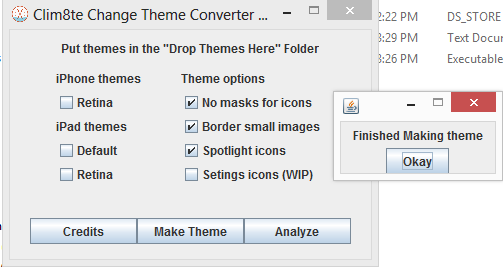
Step 7: Open up the Produced Themes folder from the ThemeConverter2 folder to view your theme
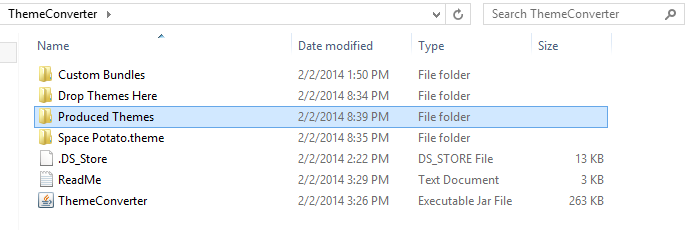
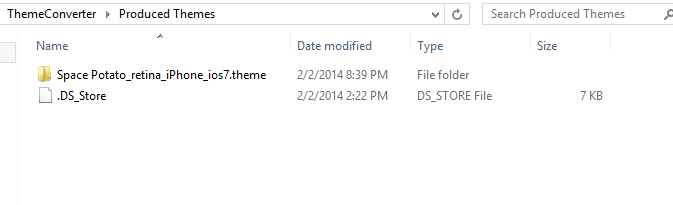
Now that you have your theme, place this onto your device under the /var/stash/Themes.XXXXX/ directory using either SSH or afc2add using iFunBox or a utility of your choice, then implement using Winterboard.
[FIN]












