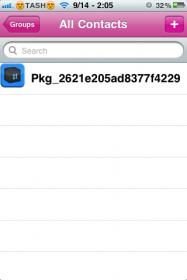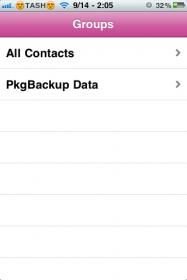GUCCISMAMI
New Member
I just synced my laptop to iTunes and ran it like I normally do but this time I go to find a # in my contacts and they're all gone!! All the #'s in my texts/recent calls are all blank w/no names...just the #'s. The only thing in my contacts is the app I DL...PkgBackup, but when I click on it...it does nothing. Please help guys, I need my contacts for work/school.
I'm resyncing it now since the app says it'll keep a backup copy on my computer...but I dont see it anywhere.
I'm resyncing it now since the app says it'll keep a backup copy on my computer...but I dont see it anywhere.