Hello Everyone,
Today, I would like to introduce you with our newest app Clipping Mask Text Square™, easy create stunning text with blur for iPhone. Now, Exclusively available on the Apple App Store. Free to download.

Clipping Mask Text Square™ has over 400 fonts to mask photo with gorgeous typography.
With Clipping Mask Text Square™, you can do this
1. Insert blur text on photo
2. Mask photo with text
3. Blur background and mask with text
4. Fill background color and mask with text
and many more, up to you!
OVERVIEW FEATURES
» Easy and Quick to use
» Friendly user interface
» Import photo from camera roll
» Photo blur
» Blur radius
» Blur colour
» Blur colour shade
» Blur colour opacity
» Square Fit
» Rotate in any angle
» Rotate 90° clockwise
» Rotate 90° counterclockwise
» Crop to square
» Pinch to scale photo
» Drag to Position
» Fill background with any colors
» Fit width, Fit height
TEXT MANAGEMENT
AND FINE TUNE FONT
» Add multiple texts
» More than 400 fonts option
» Adjust font size
» Text alignment
» Text spacing
» Line spacing
» Color palette
» Font color
» Text shade
» Text opacity
» Frame width
SAVE & SHARE
TO PEOPLE THAT YOU LOVE
» Save to camera roll
» Share to Instagram, Facebook, Twitter
» Send to other app
» Share via iTunes file sharing
SCREENSHOTS



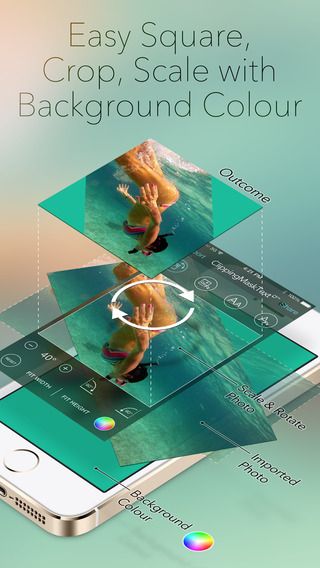

App Store Link: https://itunes.apple.com/us/app/clipping-mask-text-square/id913127752?mt=8
If you have any questions, please feel free to comment below. Thank you
Today, I would like to introduce you with our newest app Clipping Mask Text Square™, easy create stunning text with blur for iPhone. Now, Exclusively available on the Apple App Store. Free to download.

Clipping Mask Text Square™ has over 400 fonts to mask photo with gorgeous typography.
With Clipping Mask Text Square™, you can do this
1. Insert blur text on photo
2. Mask photo with text
3. Blur background and mask with text
4. Fill background color and mask with text
and many more, up to you!
OVERVIEW FEATURES
» Easy and Quick to use
» Friendly user interface
» Import photo from camera roll
» Photo blur
» Blur radius
» Blur colour
» Blur colour shade
» Blur colour opacity
» Square Fit
» Rotate in any angle
» Rotate 90° clockwise
» Rotate 90° counterclockwise
» Crop to square
» Pinch to scale photo
» Drag to Position
» Fill background with any colors
» Fit width, Fit height
TEXT MANAGEMENT
AND FINE TUNE FONT
» Add multiple texts
» More than 400 fonts option
» Adjust font size
» Text alignment
» Text spacing
» Line spacing
» Color palette
» Font color
» Text shade
» Text opacity
» Frame width
SAVE & SHARE
TO PEOPLE THAT YOU LOVE
» Save to camera roll
» Share to Instagram, Facebook, Twitter
» Send to other app
» Share via iTunes file sharing
SCREENSHOTS



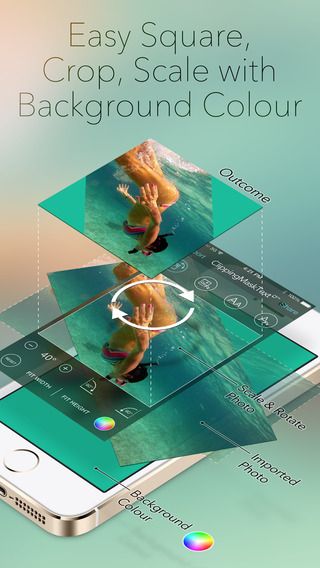

App Store Link: https://itunes.apple.com/us/app/clipping-mask-text-square/id913127752?mt=8
If you have any questions, please feel free to comment below. Thank you
