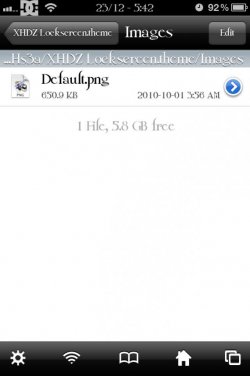You are using an out of date browser. It may not display this or other websites correctly.
You should upgrade or use an alternative browser.
You should upgrade or use an alternative browser.
XHD/XHDZ theme
- Thread starter rdub
- Start date
G-Weezy
Active Member
- Joined
- Nov 25, 2010
- Messages
- 379
- Reaction score
- 65
Go into var/stash/themes/xhd. Look for the Lockscreen image and change it there. Rename the new image to exactly the same name you see on the original. Respring and it should work.
G-Weezy
Active Member
- Joined
- Nov 25, 2010
- Messages
- 379
- Reaction score
- 65
You will have to navigate to var/mobile/Media/DCIM that's where your photos are. Choose the image copy it and go back to var/stash/themes/XHD and replace that image there.
It's going to be a lot of going back and forth through iFile unless you bookmark the areas. I have themes, documents, etc all bookmarked in iFile.
It's going to be a lot of going back and forth through iFile unless you bookmark the areas. I have themes, documents, etc all bookmarked in iFile.
G-Weezy
Active Member
- Joined
- Nov 25, 2010
- Messages
- 379
- Reaction score
- 65
Don't mess with the HTML. Go into the images themselves like wallpaper.png leave the HTML alone and just find the actual images.
G-Weezy
Active Member
- Joined
- Nov 25, 2010
- Messages
- 379
- Reaction score
- 65
All good. Take the image you want and name it Default.png after you delete the one that is there.
Here to help bud. Sorry I wasn't on here when you asked. When it comes down to themes I know I can help somewhere.
Here to help bud. Sorry I wasn't on here when you asked. When it comes down to themes I know I can help somewhere.
- Thread Starter
- #12
G-Weezy said:All good. Take the image you want and name it Default.png after you delete the one that is there.
Here to help bud. Sorry I wasn't on here when you asked. When it comes down to themes I know I can help somewhere.
Np I should of figured it out sooner it wasn't rocket science, thanks again
Sent from my iPhone using iPF.net
G-Weezy
Active Member
- Joined
- Nov 25, 2010
- Messages
- 379
- Reaction score
- 65
Yea. Sometimes you need the reassurance. I do sometimes.