- Joined
- May 31, 2013
- Messages
- 1
- Reaction score
- 0
I am glad to inform everyone that the Apple Store added another useful tool:https://itunes.apple.com/en/app/wifly-pro/id641092695?mt=8. In short, this application turns your iDevice into USB flash drive for "transporting" any file supporting function of viewing most popular file formats.
The program is designed for installation on the iPod/iPhone, as well as for installation on the iPad. Supported versions of iOS - 5.0 or higher.
Now – more about the application.
WiFly is a new alternative to traditional storage options. The service uses your iPhone/iPad/iPod Touch as a wireless drive. Upon that you can store any type of file and view the most popular formats of media files and documents. Let’s agree that a flash drive with a viewer function - that is exactly what you often lack!
In addition, WiFly allows you to open files saved in other applications on your iOS-device (mail.app, gallery, social networking, etc).
Service has some nice features:
- Use a dual-boot;
- Easily add or delete content;
- Download the individual files on a computer or an entire folder;
- View them without leaving the program.
How does it work?
The user gets access to the files via Wi-Fi-connection. In this case you don’t need any clouds or leads since the data is transferred across the local network. Connection is established through QR-code. In addition, there are some "tame" connection options:
- Without login onto EDITED with manual input of address into your browser.
- Without login onto EDITED using FTP with the specified user data.

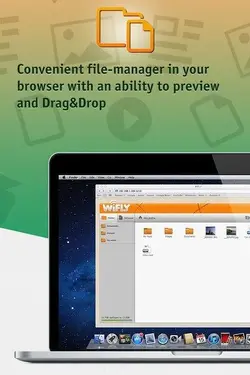


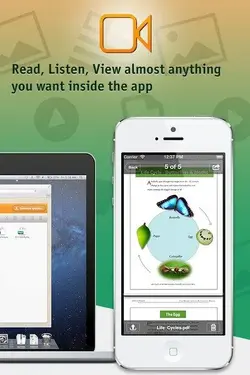 .
.
The program is designed for installation on the iPod/iPhone, as well as for installation on the iPad. Supported versions of iOS - 5.0 or higher.
Now – more about the application.
WiFly is a new alternative to traditional storage options. The service uses your iPhone/iPad/iPod Touch as a wireless drive. Upon that you can store any type of file and view the most popular formats of media files and documents. Let’s agree that a flash drive with a viewer function - that is exactly what you often lack!
In addition, WiFly allows you to open files saved in other applications on your iOS-device (mail.app, gallery, social networking, etc).
Service has some nice features:
- Use a dual-boot;
- Easily add or delete content;
- Download the individual files on a computer or an entire folder;
- View them without leaving the program.
How does it work?
The user gets access to the files via Wi-Fi-connection. In this case you don’t need any clouds or leads since the data is transferred across the local network. Connection is established through QR-code. In addition, there are some "tame" connection options:
- Without login onto EDITED with manual input of address into your browser.
- Without login onto EDITED using FTP with the specified user data.

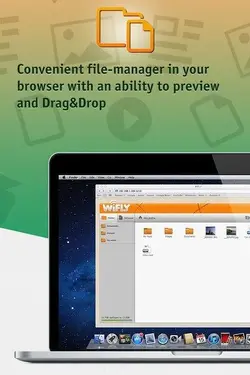


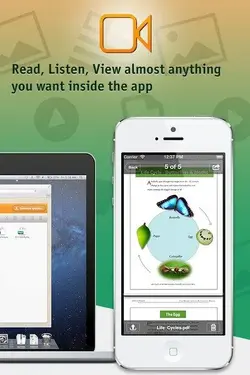 .
.Moderation notice: This post has been edited by the iPhoneForums staff in accordance with theForum Rules No External Links
Last edited by a moderator:












