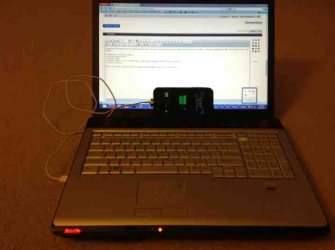Hi,
I'm New to the forum and to the iphone. In fact, I don't have my iphone yet. I'm on a waiting list. But I do have a question which the salesman could not help me with. Does anyone know where I can get a cable for tethering the iphone5 to a USB on a PC for internet access? (my PC doesn't have WiFi) The salesman told me that the cable supplied with the iphone will only sync to itunes, and won't transmit web data to a PC. He said it only works with Mac computers.
Thanks for any help.
Cheers, Tally
I'm New to the forum and to the iphone. In fact, I don't have my iphone yet. I'm on a waiting list. But I do have a question which the salesman could not help me with. Does anyone know where I can get a cable for tethering the iphone5 to a USB on a PC for internet access? (my PC doesn't have WiFi) The salesman told me that the cable supplied with the iphone will only sync to itunes, and won't transmit web data to a PC. He said it only works with Mac computers.
Thanks for any help.
Cheers, Tally