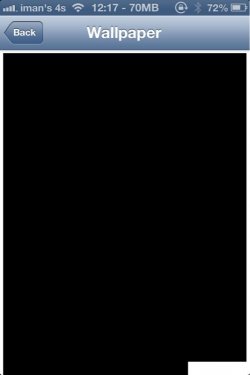I had the same problem on my iPhone, after searching, I can across this solution that worked for me:
---------
Stock Wallpaper Is Black
QUESTION:
I noticed today that all the standard wallpaper images appear completely black when I view them in settings. Indeed, if I select one of the black thumbnails I end up with a completely black wallpaper. I can use anything in the photo libraries and they work normally. But the built-in wallpapers all appear black.
I looked in the filesystem in /var/stash/wallpaper and the files are all intact and correct. This is more an annoyance than anything else, as I can copy them into my photo library and select them from there and they work. But the question remains, what happened to the built-in wallpaper functionality, and how to fix it?
ANSWER
I found and applied a solution. Useing the current version of iPhone browser (v1.93) I was able to navigate to var/stash/wallpaper/iPhone and save all of the .png and thumbnail files to my desktop.
I only had issues with the default .png and the poster.thumbnail.png. This did not matter.
After I saved the files I deleted every thing I could in that folder. (WINSCP or some other ssh client probably would let you get/delete everything.) Then respring.
Checked the wallpaper under settings and every thing was gone, even the little flower poster thumbnail. Good news!
I then went back to the same folder in iPhone browser and did a drag and drop of every thing I had copied to my desktop back to my device and respring! After that every thing was back to normal. Hope this helps.
---------
This is a direct copy/paste from my Evernote files - but it should readable. Good luck.
Marilyn