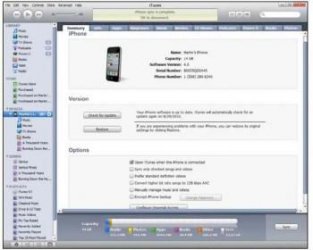PattieDawn
New Member
- Joined
- Sep 22, 2011
- Messages
- 4
- Reaction score
- 0
Is there ANY real way to download a custom ringtone into my Verizon iPhone4? I have tried several apps, followed the directions precisely, am not attempting to use songs downloaded from iTunes, and edited to 30 seconds. I've gotten so far as to change the file to an m4r after saving to the desktop, but the file will simply not go into ringtones by either dragging or double clicking. The file DOES appear in music, but I can't transfer it. I am using a new Mac Mini computer.