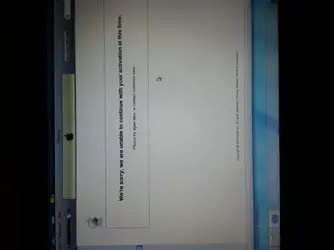i have an iphone 4 that has custom shsh blobs. i want to restore the iphone back to the original firmware, how would i do this?
Restoring iPhone ios 6.1.3
- Thread starter iZIGGA
- Start date

You are using an out of date browser. It may not display this or other websites correctly.
You should upgrade or use an alternative browser.
You should upgrade or use an alternative browser.
Restoring iPhone ios 6.1.3
- Thread starter iZIGGA
- Start date
Use RedSn0w 0.9.15 beta 3. Use the Restore feature in Extras > Even More > Restore. Select the iOS IPSW that you want to restore to, and select Remote for blobs. When prompted to, put the device into DFU mode then Pwned DFU it when instructed.
Eject the SIM tray while the device is on, unplug it from your PC. Give it a minute for your device to say No Service. Put the SIM tray back in, let it recognize the SIM, then plug it into your PC.
when do i do this after i have restored?
solved!
Similar threads
0
4K