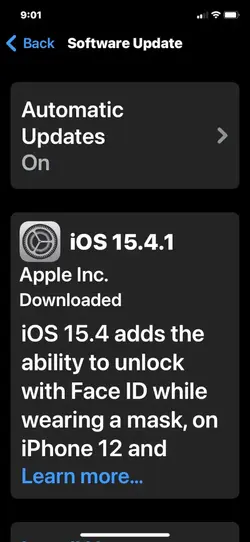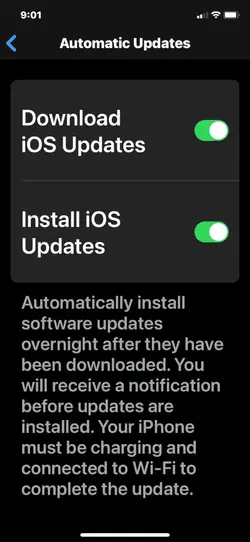For the past day or two my iPhone 11 has shown a red disc with '1' in the middle, at the top right-hand corner of the Settings icon on the Home screen.
If I click on Settings and scroll I find 'Software Updates Available' also with the red disc. Click on that and I come to 'Automatic Updates on' (which it always is) and 'IOS 15.4.1 Apple Inc. Downloaded'.
It seems to me that it has downloaded as previous ones have done, so why the warning or informing red disc? I clicked on 'learn more' just for fun but the disc hasn't gone?
Thanks.
If I click on Settings and scroll I find 'Software Updates Available' also with the red disc. Click on that and I come to 'Automatic Updates on' (which it always is) and 'IOS 15.4.1 Apple Inc. Downloaded'.
It seems to me that it has downloaded as previous ones have done, so why the warning or informing red disc? I clicked on 'learn more' just for fun but the disc hasn't gone?
Thanks.