Hi,
I would like to share a wonderful app to all of you.
iSafePod supports downloading in the following video website:
Youtube, Facebook, Metacafe, Pandora TV, Tudou, 56, ThisAV, Tube 8 ,HoHoSex, etc……
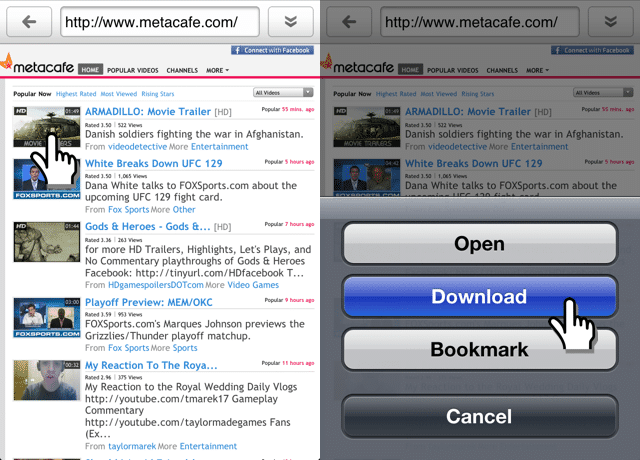
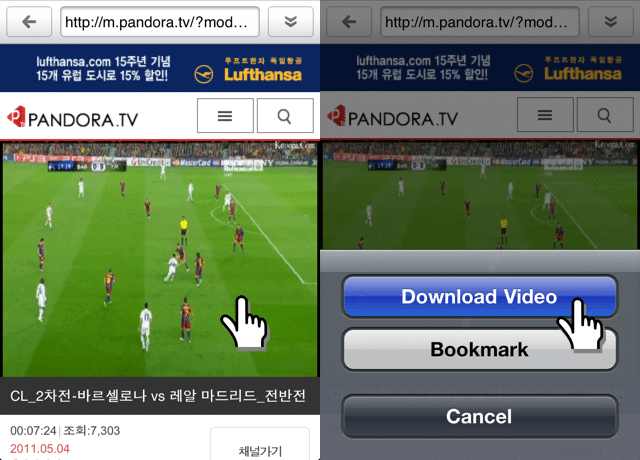
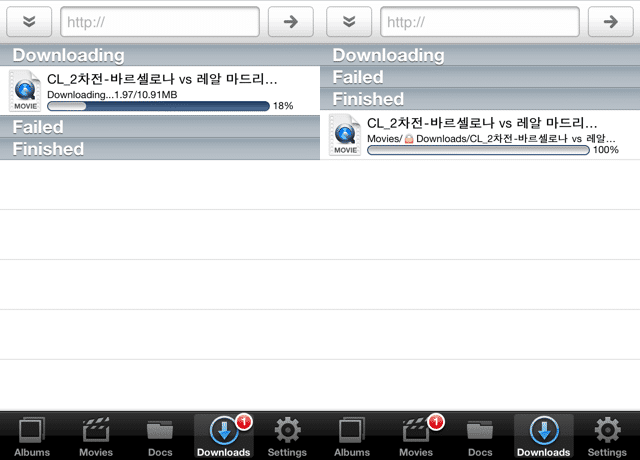
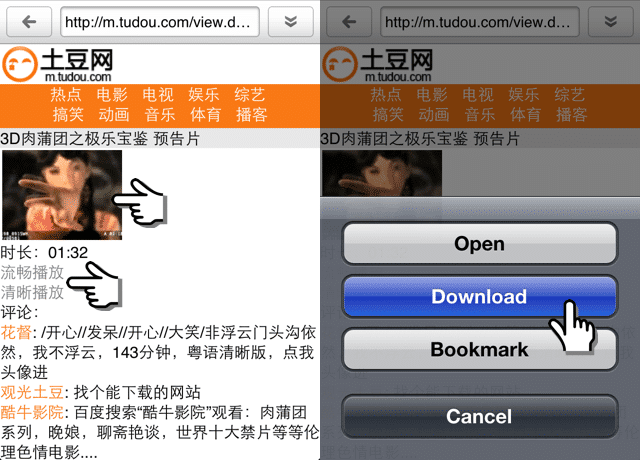

You can download the movies, TV clips and other videos to iPhone via wifi, and watch everywhere. It save your pocket in internet data plan.
Flash videos are not supported by iPhone, it is an great inconvenience in converting it by using computer.
iSafePod helps you!
1. Tap and hold on the video, select download option to download the video.
2. Wait for some minutes
3. The video is converted to MP4 format, watch now!
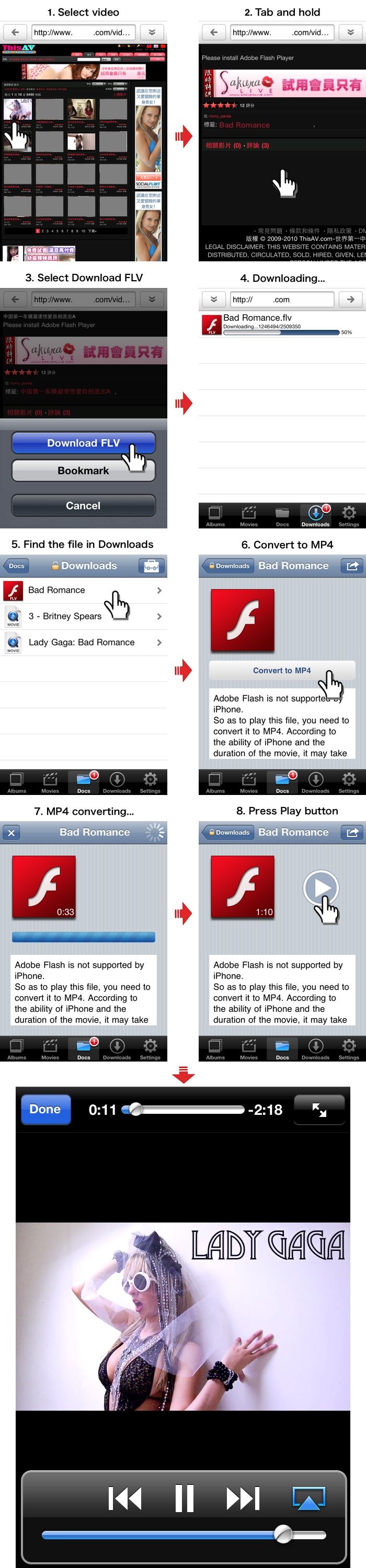
iSafePod supports downloading in the following music website:
BeeMp3, Baidu, Sogou, etc...

You can download mp3 from internet and listen it directly in iSafePod. No iTunes needed. You can create a playlist to organize your songs.
After downloading a MTV, iSafePod helps to convert to AAC music format. It is convenient in listening anytime.
_____________________________________
Do you want to set a password to protect your albums, movie clips and files?
Has your girlfriend ever asked you to unlock the iphone and find your secret?
Do you want to download mp3 to iPod from the web directly?
This app helps you.
Powerful functions combined into 1 app:
1) Photo Safe
2) Video Safe
3) File Disk
4) Music Player
5) Facebook Download/Upload
6) Youtube Download/Upload
7) Files Downloader
8) Ringtone Maker
9) File Sharing
10) FLV, AVI, WMV and MPG to MP4 converter
11) Video to Music converter
12) Powerful Music & Video Downloader
Features:
1. Passcode & Fakecode
You can unlock the app by using either passcode or fakecode.
Passcode: Both unlocked and locked items will be shown
Fakecode: Only unlocked items will be shown
So, enter the fakecode if your girlfriend asks you to unlock iSafePod.

2. Top Secret Directory
After enter the passcode, pull down and refresh to show the confidential directories.
3. Best Organization
All imported files will be assigned to three categories: photos, movies and documents.
You can create locked albums, movie clips or directories in each categories.
4. Download from Web
a) Images
b) Powerful Music Downloader: Baidu, Sogou, BeeMP3, etc...
c) Powerful Video Downloader: Facebook, Youtube, Metacafe, Pandora TV, Tudou, 56, ThisAV, etc...
d) any files...
5. Music Player
You can directly download the music from the web without sync with iTunes.
6. Facebook Connect
a) download the albums and videos from your friends.
b) create album and upload photos to facebook.
7. Youtube API
Download/Upload youtube movies.
8. MP4 Converter
Play FLV, AVI , WMV and MPG? iSafePod coverts those files to MP4.
9. Video to Music converter
After download a music video, iSafePod helps you to convert it to AAC music format, you can listen it anytime from the music playlist.
10. Ringtone Maker
Trim any audio into 40 seconds ringtone.
Know more: iSafePod Tutorial
iSafePod is a must have iPhone app!!
Powerful features, get it free!!
View in App Store
** I am not spam please don't ban me! I am new member, please let me know if I violate the forum rule.
I would like to share a wonderful app to all of you.
iSafePod supports downloading in the following video website:
Youtube, Facebook, Metacafe, Pandora TV, Tudou, 56, ThisAV, Tube 8 ,HoHoSex, etc……
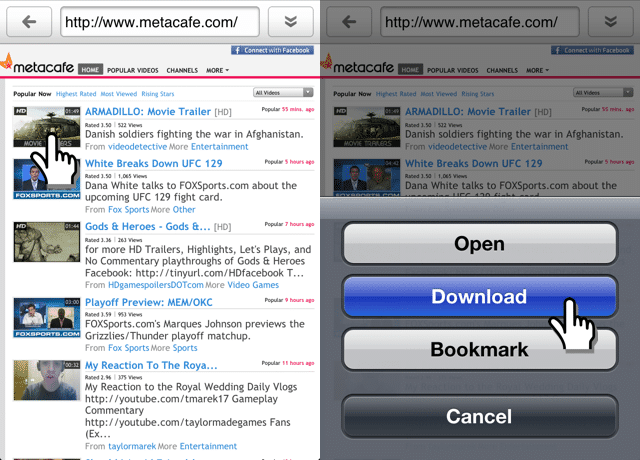
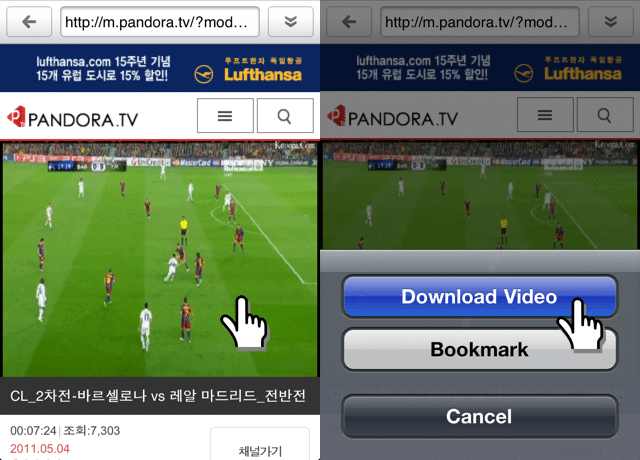
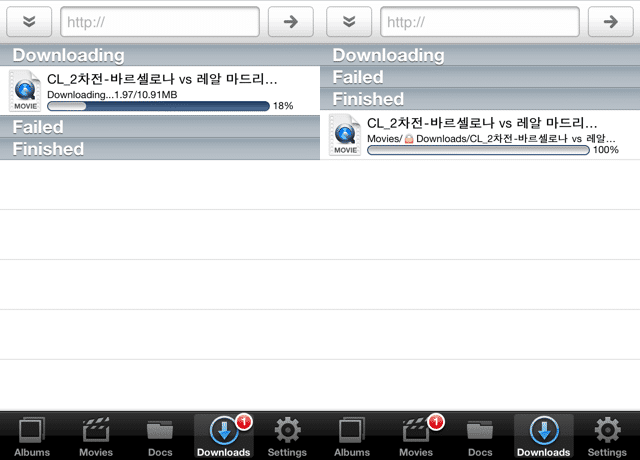
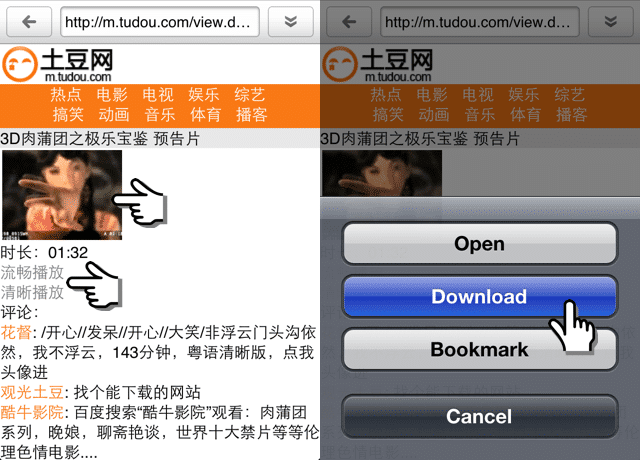

You can download the movies, TV clips and other videos to iPhone via wifi, and watch everywhere. It save your pocket in internet data plan.
Flash videos are not supported by iPhone, it is an great inconvenience in converting it by using computer.
iSafePod helps you!
1. Tap and hold on the video, select download option to download the video.
2. Wait for some minutes
3. The video is converted to MP4 format, watch now!
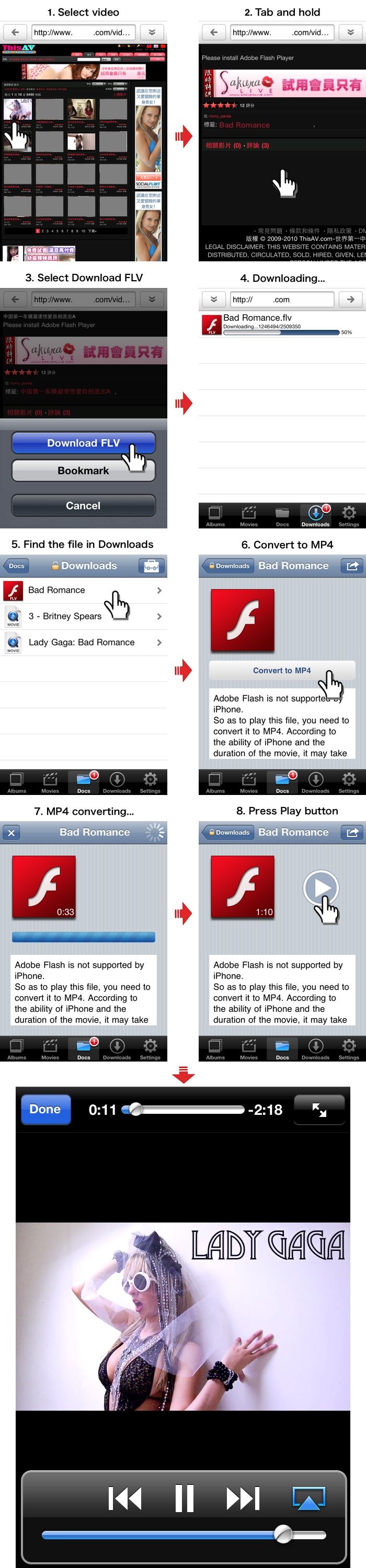
iSafePod supports downloading in the following music website:
BeeMp3, Baidu, Sogou, etc...

You can download mp3 from internet and listen it directly in iSafePod. No iTunes needed. You can create a playlist to organize your songs.
After downloading a MTV, iSafePod helps to convert to AAC music format. It is convenient in listening anytime.
_____________________________________
Do you want to set a password to protect your albums, movie clips and files?
Has your girlfriend ever asked you to unlock the iphone and find your secret?
Do you want to download mp3 to iPod from the web directly?
This app helps you.
Powerful functions combined into 1 app:
1) Photo Safe
2) Video Safe
3) File Disk
4) Music Player
5) Facebook Download/Upload
6) Youtube Download/Upload
7) Files Downloader
8) Ringtone Maker
9) File Sharing
10) FLV, AVI, WMV and MPG to MP4 converter
11) Video to Music converter
12) Powerful Music & Video Downloader
Features:
1. Passcode & Fakecode
You can unlock the app by using either passcode or fakecode.
Passcode: Both unlocked and locked items will be shown
Fakecode: Only unlocked items will be shown
So, enter the fakecode if your girlfriend asks you to unlock iSafePod.

2. Top Secret Directory
After enter the passcode, pull down and refresh to show the confidential directories.
3. Best Organization
All imported files will be assigned to three categories: photos, movies and documents.
You can create locked albums, movie clips or directories in each categories.
4. Download from Web
a) Images
b) Powerful Music Downloader: Baidu, Sogou, BeeMP3, etc...
c) Powerful Video Downloader: Facebook, Youtube, Metacafe, Pandora TV, Tudou, 56, ThisAV, etc...
d) any files...
5. Music Player
You can directly download the music from the web without sync with iTunes.
6. Facebook Connect
a) download the albums and videos from your friends.
b) create album and upload photos to facebook.
7. Youtube API
Download/Upload youtube movies.
8. MP4 Converter
Play FLV, AVI , WMV and MPG? iSafePod coverts those files to MP4.
9. Video to Music converter
After download a music video, iSafePod helps you to convert it to AAC music format, you can listen it anytime from the music playlist.
10. Ringtone Maker
Trim any audio into 40 seconds ringtone.
Know more: iSafePod Tutorial
iSafePod is a must have iPhone app!!
Powerful features, get it free!!
View in App Store
** I am not spam please don't ban me! I am new member, please let me know if I violate the forum rule.
Last edited:
