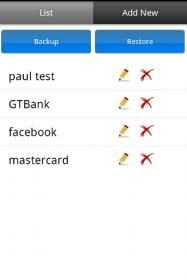ponyebuchi
New Member
- Joined
- Jun 9, 2012
- Messages
- 3
- Reaction score
- 0
Available on Appstore for your iPhone and iPad!
https://itunes.apple.com/ng/app/mysafeapp/id529075899?mt=8
**Safest place to hide your private pictures, videos, documents and Passwords!
**Do you have a picture, video, document, data or password you would like to keep locked away from prying eyes?
**Do you have photos or videos you cherish so much or that are so private you would like to keep for your eye only?
**Intruder alert: Probably the coolest of features of MySafeApp is that when any intruder tries to attempt to guess your password and exceeds a certain number of attempts (5 by default) then the application sends you and intruder alert emails with the GPS location of intruder, time, Photo of intruder and passwords attempted. (Email is your email account that you have configured in the application).
**It is also perfect for safe keeping your Usernames and Passwords, Business documents, sensitive Photos Bank details, Credit card details, site login details, etc.
Guarantees you rest of mind knowing that your special documents, pictures, videos and passwords are well protected especially when your device is stolen or when your friend, family or colleague is using them.
**********
UNIQUENESS:
It is the only data security app on the appstore that has a combination of Password Manager and Hide pictures, video and Document, Backup and Restore password i.e. user can store a list of password, backup and restore them even on multiple devices as well as store private photos, videos and document files.
**********
KEY BENEFITS:
· Document Management: document storage, manage files and folders - delete, rename, move files and folders and customized folder creation.
· Full-screen viewing for documents, video and pictures.
· Slideshow feature for pictures.
· Search and sort files, folders and passwords.
· Wipe protected data: If you put it to "ON" then after a certain number of invalid attempts on the application main screen, the application will not only take a picture of the intruder but will also delete the data that you have inside the application. This makes it ultra safe that if it's not you who is seeing the data then it should be nobody!
· iTunes Connect: Connect your device to iTunes. Simply copy and paste files from your Mac or PC into MySafeApp.
· PASSWORD Manager: Most secure password manager that secures and safeguards your password and other private information. Unlimited storage, no limit on the number of records you can create and store. Ultra Secure: Encrypts everything, records are encrypted on your device.
· Backup & Restore: This is a very key feature that allows user to securely login and backup all his password entries in an ultra secure cloud. User can restore this at any time.
· Device Switching & Sync: When a user switches his device, all he needs to do is to restore all the passwords he backed up. This will be handy when you lose your device or purchase a new device. MySafeApp Password Diary will sync to all your devices where MySafeApp is installed.
· Auto Lock: Auto lock feature means, if you close your application then when you try to reopen it, it will start from the first page where it will ask you for its password. This feature lets you lock all your stuff in just one click. While you are browsing your personal content and someone comes in, all you have to do is simply click on the "Home" button on your device and your data is locked!
https://itunes.apple.com/ng/app/mysafeapp/id529075899?mt=8
**Safest place to hide your private pictures, videos, documents and Passwords!
**Do you have a picture, video, document, data or password you would like to keep locked away from prying eyes?
**Do you have photos or videos you cherish so much or that are so private you would like to keep for your eye only?
**Intruder alert: Probably the coolest of features of MySafeApp is that when any intruder tries to attempt to guess your password and exceeds a certain number of attempts (5 by default) then the application sends you and intruder alert emails with the GPS location of intruder, time, Photo of intruder and passwords attempted. (Email is your email account that you have configured in the application).
**It is also perfect for safe keeping your Usernames and Passwords, Business documents, sensitive Photos Bank details, Credit card details, site login details, etc.
Guarantees you rest of mind knowing that your special documents, pictures, videos and passwords are well protected especially when your device is stolen or when your friend, family or colleague is using them.
**********
UNIQUENESS:
It is the only data security app on the appstore that has a combination of Password Manager and Hide pictures, video and Document, Backup and Restore password i.e. user can store a list of password, backup and restore them even on multiple devices as well as store private photos, videos and document files.
**********
KEY BENEFITS:
· Document Management: document storage, manage files and folders - delete, rename, move files and folders and customized folder creation.
· Full-screen viewing for documents, video and pictures.
· Slideshow feature for pictures.
· Search and sort files, folders and passwords.
· Wipe protected data: If you put it to "ON" then after a certain number of invalid attempts on the application main screen, the application will not only take a picture of the intruder but will also delete the data that you have inside the application. This makes it ultra safe that if it's not you who is seeing the data then it should be nobody!
· iTunes Connect: Connect your device to iTunes. Simply copy and paste files from your Mac or PC into MySafeApp.
· PASSWORD Manager: Most secure password manager that secures and safeguards your password and other private information. Unlimited storage, no limit on the number of records you can create and store. Ultra Secure: Encrypts everything, records are encrypted on your device.
· Backup & Restore: This is a very key feature that allows user to securely login and backup all his password entries in an ultra secure cloud. User can restore this at any time.
· Device Switching & Sync: When a user switches his device, all he needs to do is to restore all the passwords he backed up. This will be handy when you lose your device or purchase a new device. MySafeApp Password Diary will sync to all your devices where MySafeApp is installed.
· Auto Lock: Auto lock feature means, if you close your application then when you try to reopen it, it will start from the first page where it will ask you for its password. This feature lets you lock all your stuff in just one click. While you are browsing your personal content and someone comes in, all you have to do is simply click on the "Home" button on your device and your data is locked!
Attachments
Last edited: