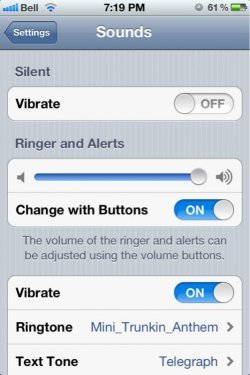Voidchaser
Member
- Joined
- Mar 4, 2012
- Messages
- 57
- Reaction score
- 0
I'll figure it out as I go along, like spazzing when I couldn't add multiple email accounts easily with a single button until I figured out to go back into settings--I'm just too used to a Droid I guess but I'll catch on. Some basic crap I wanted to do was if I'm on my PC is there some program or app that'll let me send & receive texts on my PC so I can read/write back faster via keyboard vs stopping to pick up the phone n read it instead of some like instant message type window just popping up? That's always been something I wanted to make my life easier, especially as a geeky MMO game player. I like to listen to music when I play so having the phone work hands free--reading me the text and than talk to text feature (which I don't know if this even has standard)--would also be a little awkward...since I type faster than I could talk.
So that and I'll figure out anymore dumb/stupid questions once I take a week to figure out the functions. Some of my fav' droid apps were simple stuff, like a toggle switch to turn/off the flip mode of the phone (so it won't keep rotating sideways if you're in bed reading), a button to turn the sound off (another one had a function to keep media sound on for like my alarm mp3). I wanted something to work so it would silence sounds when it knows my sleep schedule for work so I don't get woken up at 3am from my phone vibrating for some spam or something unimportant; didn't know if such an app or feature existed.
Also I got the cheaper, non siri version, and guess I gotta figure out if the GPS is as good on this as my android, with the navigation--I had toggle switches so I could switch the gps, wifi, and 3g off to conserve power; and a toggle for the lockscreen--dunno if it'll come in the market.
Apple market isn't as user friendly to me, the transition is smoother--WAY smoother--than with the back button on my droid but what I love about a pc and hate about a mac seem prevalent here; no right click option. I can't hold down on something and see options, but that's just a pet peeve I guess.
Another annoying issue is it keeps asking to join a wifi network. Now I live in an apartment building with several locked wifi; my home internet is a single wired modem because I find wifi is slow and again, bein an MMO nerd, I need no lag. Any advice to quit having this "find a network" thing from popping up or any of the other nit-picky problems above will be VERY welcome.
Thanks
@KidmanMakino
So that and I'll figure out anymore dumb/stupid questions once I take a week to figure out the functions. Some of my fav' droid apps were simple stuff, like a toggle switch to turn/off the flip mode of the phone (so it won't keep rotating sideways if you're in bed reading), a button to turn the sound off (another one had a function to keep media sound on for like my alarm mp3). I wanted something to work so it would silence sounds when it knows my sleep schedule for work so I don't get woken up at 3am from my phone vibrating for some spam or something unimportant; didn't know if such an app or feature existed.
Also I got the cheaper, non siri version, and guess I gotta figure out if the GPS is as good on this as my android, with the navigation--I had toggle switches so I could switch the gps, wifi, and 3g off to conserve power; and a toggle for the lockscreen--dunno if it'll come in the market.
Apple market isn't as user friendly to me, the transition is smoother--WAY smoother--than with the back button on my droid but what I love about a pc and hate about a mac seem prevalent here; no right click option. I can't hold down on something and see options, but that's just a pet peeve I guess.
Another annoying issue is it keeps asking to join a wifi network. Now I live in an apartment building with several locked wifi; my home internet is a single wired modem because I find wifi is slow and again, bein an MMO nerd, I need no lag. Any advice to quit having this "find a network" thing from popping up or any of the other nit-picky problems above will be VERY welcome.
Thanks
@KidmanMakino