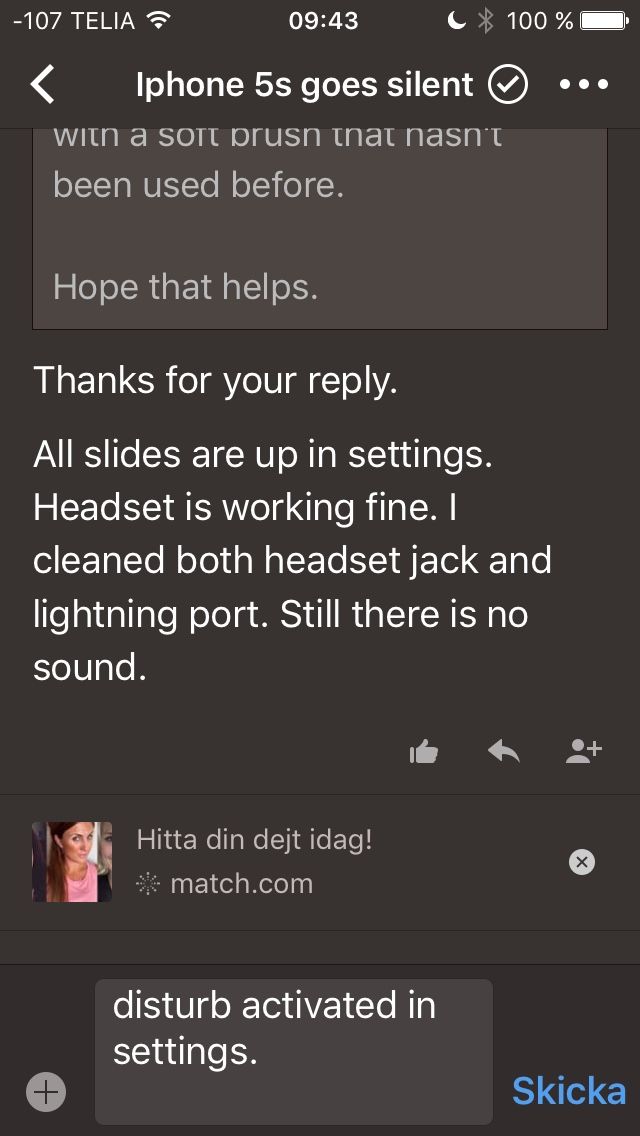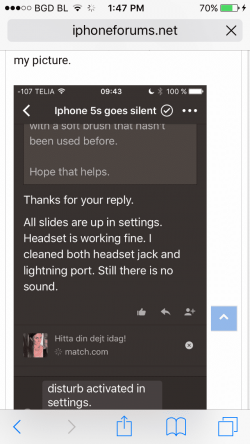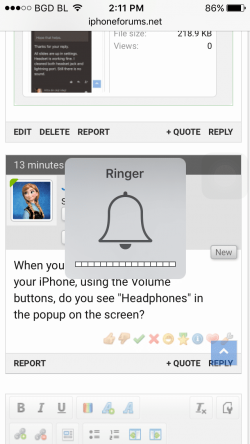Welcome to iPhoneForums, sjoytu!
Go to Settings - Ringer and Alerts, drag the slider all the way up, and also make sure "Change with buttons" is enabled. You can also use the slider in Control Center to adjust the volume. Then open an app that has music or sound effects, see if there's a difference now.
Turn off Bluetooth in your settings.
If you still don't hear sound, connect a headset to your iPhone, and try listening again. If you hear sound, remove the headset and clean the headset jack.
Also clean the lightning port with a soft brush that hasn't been used before.
Hope that helps.