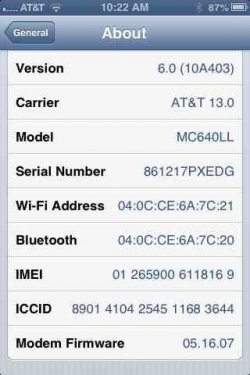SophiaiPhone
New Member
- Joined
- Oct 10, 2012
- Messages
- 2
- Reaction score
- 0
Good evening,
I was hoping to send a private message to someone, not having to bother the rest of the community with my illiteracy of iPhones and computers, but I apparently require 5 posts to do so
I bought a 3GS for my niece's upcoming birthday. I was told it was already unlocked and jailbroken with a considerably old version, but I did not mind much as it worked flawlessly. When I tried to reset the data from the previous owner the phone went unresponsive with a black screen and revolving white circle.
From what I gathered so far, I will have to put it in DFU mode to get it out of the unresponsive mode, then unlock it before it can be jailbroken. But since I do not know what software it had before, I am somewhat afraid of doing something wrong which cannot be reversed.
Your help in identifying the current characteristics of the iPhone and pointing me towards the right programs and software to install would be greatly appreciated.
Sophia
I was hoping to send a private message to someone, not having to bother the rest of the community with my illiteracy of iPhones and computers, but I apparently require 5 posts to do so
I bought a 3GS for my niece's upcoming birthday. I was told it was already unlocked and jailbroken with a considerably old version, but I did not mind much as it worked flawlessly. When I tried to reset the data from the previous owner the phone went unresponsive with a black screen and revolving white circle.
From what I gathered so far, I will have to put it in DFU mode to get it out of the unresponsive mode, then unlock it before it can be jailbroken. But since I do not know what software it had before, I am somewhat afraid of doing something wrong which cannot be reversed.
Your help in identifying the current characteristics of the iPhone and pointing me towards the right programs and software to install would be greatly appreciated.
Sophia