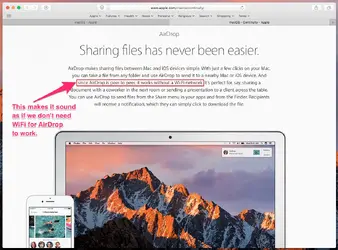- Joined
- Mar 28, 2012
- Messages
- 4,361
- Reaction score
- 2,071
According to Apple's Continuity web page, WiFi doesn't seem to be needed to use AirDrop.
From Apple: "AirDrop makes sharing files between Mac and iOS devices simple. With just a few clicks on your Mac, you can take a file from any folder and use AirDrop to send it to a nearby Mac or iOS device. And since AirDrop is peer to peer, it works without a Wi-Fi network. It’s perfect for, say, sharing a document with a coworker in the next room or sending a presentation to a client across the table."
However, I can't seem to get AirDrop to work at all without a WiFi network. What am I doing wrong? See the attached screenshots.

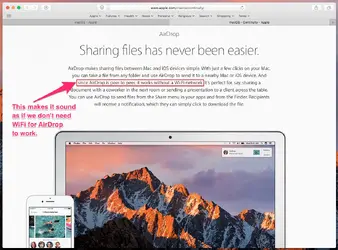
From Apple: "AirDrop makes sharing files between Mac and iOS devices simple. With just a few clicks on your Mac, you can take a file from any folder and use AirDrop to send it to a nearby Mac or iOS device. And since AirDrop is peer to peer, it works without a Wi-Fi network. It’s perfect for, say, sharing a document with a coworker in the next room or sending a presentation to a client across the table."
However, I can't seem to get AirDrop to work at all without a WiFi network. What am I doing wrong? See the attached screenshots.